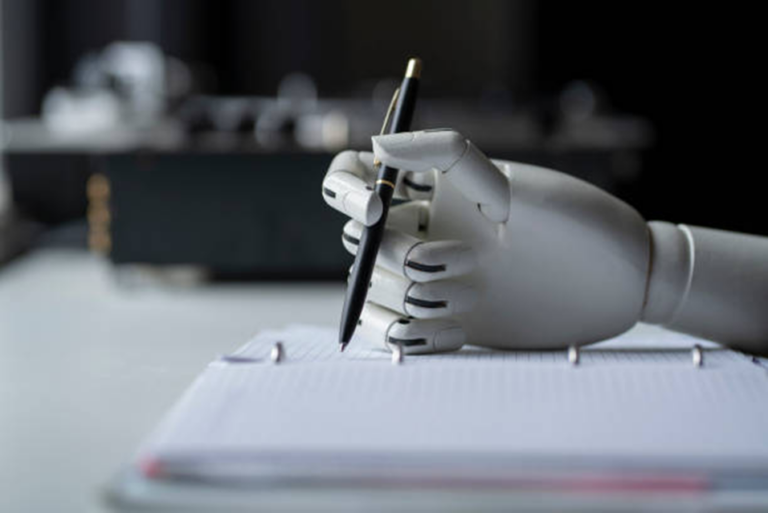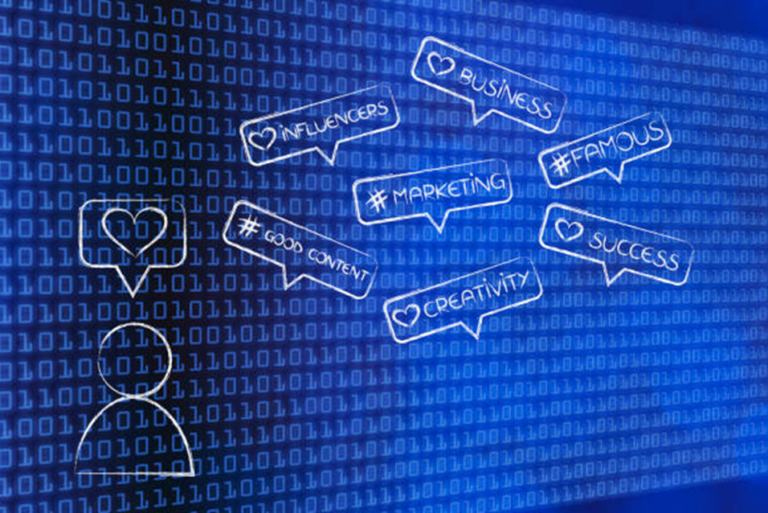Voice-to-Text Tools: Making Digital Writing Easier
Discover the best voice-to-text tools that simplify digital writing. Learn how these tools enhance accessibility, productivity, and convenience for all users.
Introduction
Writing has evolved significantly with the advent of AI-powered voice-to-text tools. These technologies transform spoken words into text, offering a faster and more accessible way to draft documents, emails, or even creative works. Whether you’re a busy professional or someone with accessibility needs, these tools bring unparalleled convenience. But which tools stand out as the best voice-to-text AI solutions? Let’s dive into this guide to explore how they work and which options are worth considering.
How Voice-to-Text AI Works
Voice-to-text AI tools leverage advanced machine learning models like natural language processing (NLP) and speech recognition. These tools convert spoken language into written text in real-time by analysing audio input. The technology ensures high accuracy thanks to its ability to understand different accents, speech patterns, and even industry-specific jargon.
Benefits of Voice-to-Text AI Tools

· Accessibility
Voice-to-text tools empower individuals with physical disabilities, motor impairments, or limited typing ability to communicate and create content effortlessly. These tools promote inclusivity and independence by eliminating the need for a keyboard.
· Time-Saving
Transcribing manually can be tedious and time-consuming, but voice-to-text tools can convert speech into text in real-time. This efficiency saves hours for professionals, students, and everyday users.
· Accuracy
Modern AI-powered tools deliver highly accurate transcriptions, even for complex jargon or fast speech. This reduces the need for extensive editing and ensures clean, polished output.
· Flexibility
Voice-to-text tools are compatible with various devices, including smartphones, tablets, and computers, allowing users to work seamlessly from virtually anywhere.
· Multitasking
These tools enable users to create text while performing other activities, such as commuting, walking, or doing household chores, enhancing productivity.
· Improved Workflow
Voice-to-text tools streamline workflows by quickly converting ideas into written form, making them ideal for note-taking, brainstorming, and documentation tasks.
· Multilingual Support
Many tools support multiple languages, allowing users to transcribe or translate speech effortlessly, making them suitable for global audiences or language learners.
· Real-Time Collaboration
Features like live transcription and sharing enable teams to collaborate during meetings or presentations, ensuring everyone has instant access to accurate notes.
· Cost-Effective
For businesses, using voice-to-text tools reduces the need for manual transcription services, lowering costs while maintaining efficiency and accuracy.
· Enhanced Creativity
Speaking aloud encourages free-flowing thoughts, helping writers, marketers, and content creators generate ideas faster and more naturally than traditional typing methods.
Top Voice-to-Text AI Tools

1. Dragon Anywhere
Dragon Anywhere is a powerful voice-to-text tool tailored for professionals who require precision and efficiency in their work. It offers unlimited dictation capabilities, making it ideal for creating detailed documents or notes on the go. The app allows users to edit, format, and share content using simple voice commands, reducing the need for manual intervention. One of its standout features is cloud synchronization, ensuring your work is accessible across multiple devices. Additionally, its adaptive AI learns and improves as you use it, personalizing the experience based on your speech patterns and vocabulary. This makes Dragon Anywhere a favourite among lawyers, writers, and business executives. While it comes at a premium price, its unmatched accuracy, speed, and user-friendly interface make it a worthwhile investment for those who prioritize productivity and convenience in their daily workflows.
2. Otter.ai
Otter.ai stands out as a robust tool for real-time transcription and collaboration. It’s designed with teams in mind, making it ideal for capturing meetings, interviews, and lectures. One of its key features is the ability to generate searchable notes, complete with timestamps and speaker identification, which ensures that users can easily reference specific parts of a conversation. The integration with tools like Zoom and Google Calendar further enhances its usability, enabling seamless scheduling and recording of online meetings. Otter.ai offers both free and premium plans, catering to casual users and businesses alike. Its AI-driven technology continuously improves transcription accuracy, even for complex discussions. Additionally, the ability to share and collaborate on notes in real-time makes it an invaluable tool for teams aiming to stay organized and efficient.
3. Google Voice Typing
Google Voice Typing is a free, easy-to-use voice-to-text tool embedded within Google Docs. It simplifies the transcription process by converting spoken words into text instantly. It caters to a global audience with support for multiple languages and accents. While it lacks some of the advanced features of premium tools, its simplicity and accessibility make it an excellent choice for casual users and beginners. You can start using Google Voice Typing with a single click, and its accuracy is impressive, especially in quiet environments. However, it requires an internet connection to function, which might be a limitation for some users. Despite this, its integration with Google’s ecosystem and cost-free availability make it a go-to option for students, freelancers, and individuals looking for a basic yet reliable voice-to-text solution.
4. Microsoft Dictate
Microsoft Dictate is a free voice-to-text tool that integrates seamlessly with Microsoft Office applications like Word, Outlook, and PowerPoint. It enables users to dictate content directly into documents or emails, significantly speeding up the writing process. Supporting over 20 languages for transcription and more than 60 for real-time translation, Microsoft Dictate is ideal for professionals working in multilingual environments. It offers features like automatic punctuation, real-time corrections, and voice commands, making it user-friendly and efficient. Additionally, its integration with Microsoft’s suite of tools ensures that users can effortlessly incorporate voice-to-text capabilities into their existing workflows. While it lacks some advanced features in dedicated transcription tools, its ease of use and compatibility with popular software makes it a reliable choice for professionals and casual users.
5. Rev AI
Rev AI is a top-tier solution for businesses seeking scalable and accurate transcription services. Known for its high-quality transcriptions, it’s widely used in media, healthcare, and law industries. Rev AI provides an API for developers, allowing seamless integration of its speech-to-text technology into various applications. This makes it a favourite among enterprises looking to automate transcription processes. Its standout features include support for multiple languages, speaker identification, and time-stamped transcripts. Rev AI also offers manual transcription services for unparalleled accuracy, which professional transcribers handle. While it’s primarily designed for business use, its straightforward interface makes it accessible for individual users as well. With its combination of AI and human expertise, Rev AI ensures that users receive precise and reliable transcriptions for any audio or video content.
How to Choose the Best Tool for Your Needs
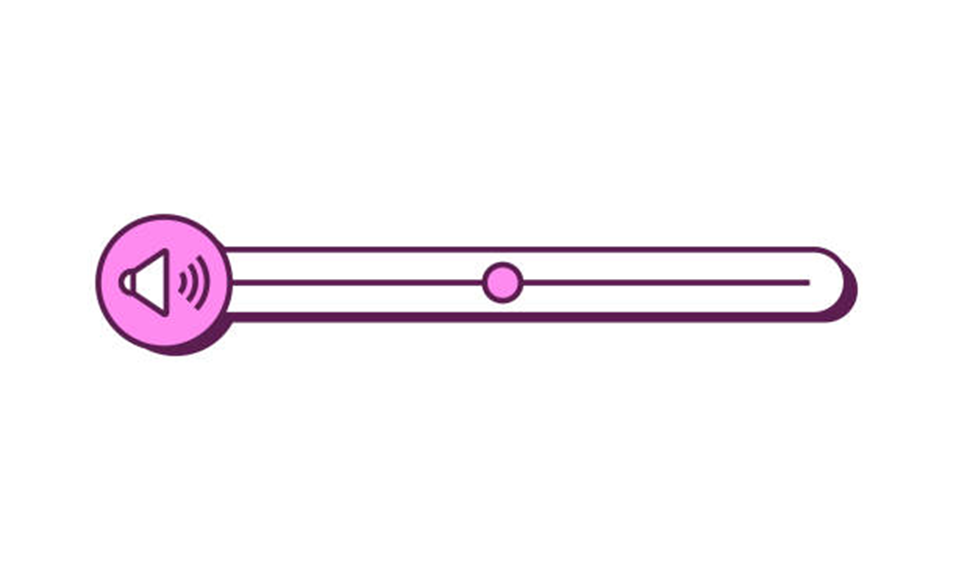
When selecting a voice-to-text AI tool, consider the following factors:
- Accuracy: Look for tools with high accuracy rates, especially if your work involves technical jargon.
- Integration: Ensure the tool integrates with your existing software or devices.
- Language Support: Check if the tool supports multiple languages or accents.
- Pricing: Balance between free options and premium features based on your needs.
- Additional Features: Features like real-time editing, cloud sync, and team collaboration can make a significant difference.
Tips for Maximizing Voice-to-Text Efficiency

- Speak Clearly: Enunciate words to ensure higher transcription accuracy.
- Use a Quality Microphone: A good microphone can minimize background noise and improve results.
- Familiarize Yourself with Commands: Learn voice commands like “delete” or “insert” for easier editing.
- Edit After Transcription: Always review the output for any missed nuances or formatting errors.
Conclusion
Voice-to-text AI tools have revolutionized the way we create and communicate. From drafting documents to taking notes during meetings, these tools offer accessibility, speed, and efficiency for everyone. While each tool has its strengths, the best choice depends on your specific needs, such as accuracy, integration, or budget. Adopting a voice-to-text tool can transform your productivity, whether you’re a student, a professional, or someone looking to simplify daily tasks.