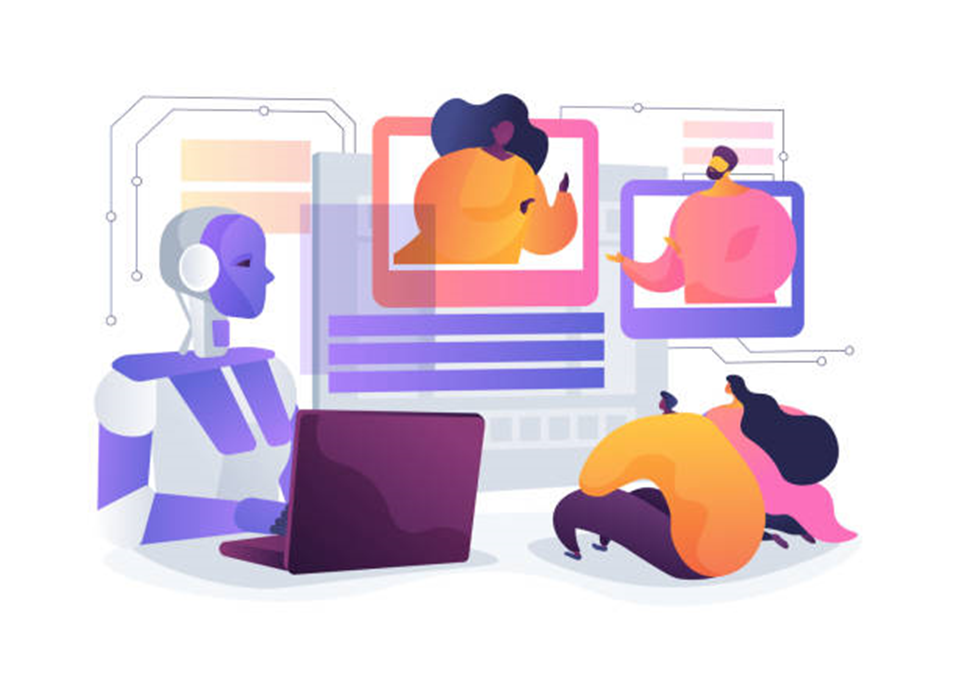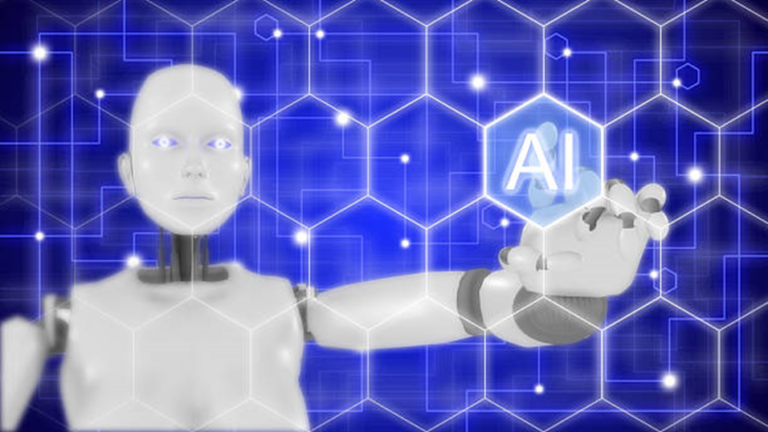Creating Professional Presentations with AI Design Tools
Learn how to create professional presentations with AI design tools. Discover the best AI-powered platforms for designing slides, organizing content, and enhancing your presentations for maximum impact.
Introduction
In today’s digital world, creating a professional presentation is essential for effectively communicating ideas, whether in a business meeting, a classroom, or a conference. Traditional presentation software can be limiting, but with the rise of artificial intelligence (AI), creating visually appealing and effective presentations has become easier and more efficient than ever. AI design tools are transforming the way we approach presentation creation, offering advanced features that automate tasks, suggest designs, and enhance content.
AI-powered design tools leverage machine learning algorithms to assist with various aspects of presentation creation, from generating visually cohesive slides to recommending layouts, fonts, and colour schemes. These tools make it possible for anyone—whether a novice or a seasoned designer—to create professional, visually stunning presentations in a fraction of the time it would traditionally take. In this article, we’ll explore how AI design tools can help you craft presentations that capture attention and deliver your message with impact.
1. Understanding AI Design Tools for Presentations

AI design tools for presentations are platforms that integrate artificial intelligence into the design process. These tools automate many aspects of creating slides, from layout selection to content optimization, helping users create polished, cohesive presentations without the need for extensive design knowledge.
The key benefit of using AI for presentations is its ability to save time and effort while ensuring a professional outcome. AI tools typically offer a range of design options based on the content you input, adjusting the style and design elements to fit the context and tone of your presentation. Some tools even provide content suggestions based on keywords, making organising your presentation’s structure easier.
Additionally, AI design tools can offer insights into the effectiveness of your slides, recommending improvements that could make your presentation more engaging. With the right tool, you can focus on the content and let the AI take care of the design, giving you more time to refine your message.
2. Automating Design Elements with AI

One of the most powerful features of AI design tools is their ability to automate various design elements. When creating a presentation, there are countless decisions to make, including layout, font choices, colour schemes, and image placement. AI tools can take these decisions off your plate by automatically suggesting the best design choices based on your content.
For example, an AI design tool can recommend a colour palette that matches the tone of your presentation, automatically aligning with the message you want to convey. The AI might suggest a more professional, muted colour scheme if you’re creating a corporate presentation. If you’re working on a creative pitch, it might offer a more vibrant and dynamic set of colours. The AI can also adjust the layout of your slides, ensuring that content is aligned and formatted consistently across your presentation.
Beyond visual design, AI tools can also suggest optimal font pairings, text sizes, and spacing, ensuring that your slides are both visually appealing and easy to read. This automation saves time and ensures that your presentation has a cohesive, professional look from start to finish.
3. Enhancing Content with AI
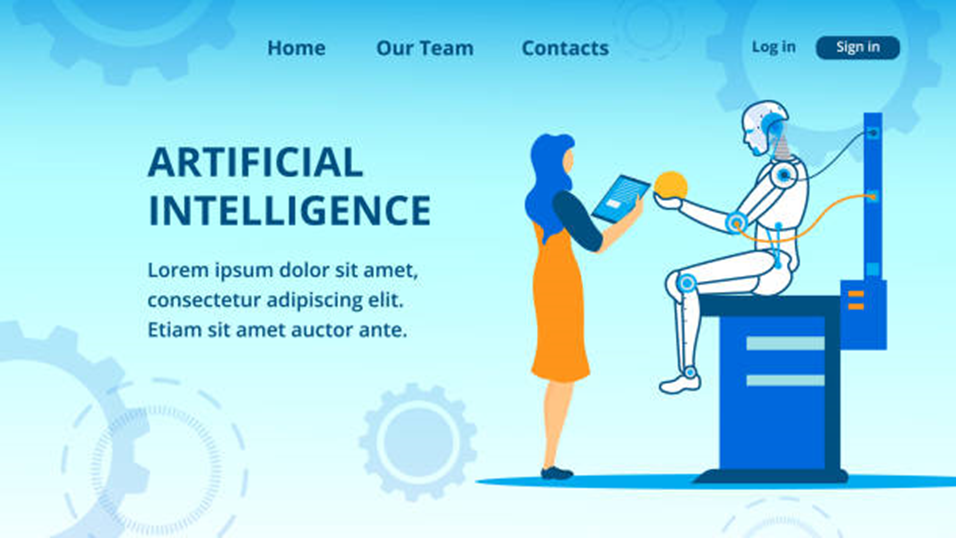
In addition to design suggestions, AI tools can enhance your presentation content by making intelligent recommendations. For example, some AI tools use natural language processing (NLP) to analyze your text and suggest ways to improve clarity and readability. This could include shortening long paragraphs, breaking up complex sentences, or recommending more concise wording.
AI tools can also help you generate ideas for content, such as suggesting relevant images, icons, or videos that align with your presentation’s message. By analyzing your text, the AI can recommend visual elements that enhance your slides and help convey your message more effectively. For instance, if your presentation includes a section on data, the AI might suggest infographics or charts to make your points clearer and more visually engaging.
Some advanced AI tools can even suggest keywords or phrases that will improve the SEO of your presentation, ensuring that your slides are optimized for digital sharing. This is particularly useful for presentations that will be uploaded to websites or shared on social media platforms.
4. Organizing and Structuring Your Presentation
An often overlooked aspect of creating a presentation is organizing the content in a logical, flow-friendly manner. AI design tools can assist with this process by automatically generating an outline based on the keywords and topics you input. These tools can help ensure that your presentation has a strong narrative structure, guiding your audience through the content in a clear and logical way.
In some cases, the AI can even analyze your content for gaps or inconsistencies, suggesting ways to strengthen your message or reorder sections to improve the overall flow. If you’re unsure about the order of your slides or the best way to organize your content, AI tools can provide guidance based on best practices and presentation psychology, helping you build a compelling narrative.
Furthermore, AI can assist with slide transitions and animation, ensuring that your presentation flows smoothly from one slide to the next. These tools can automatically suggest the best transitions or animations to enhance the engagement level of your presentation without overwhelming your audience with unnecessary effects.
5. Customizing Your Presentation for Different Audiences
Every presentation is different, and tailoring your content to suit the needs of your audience is crucial. AI design tools can help you customize your presentation based on the target audience, adjusting the design, tone, and content accordingly.
For example, if you’re presenting to a corporate audience, the AI might suggest a more formal design with minimalistic slides and a professional colour scheme. Conversely, the AI might recommend a more dynamic design with bold fonts and vibrant colours if your presentation is for a creative or younger audience. Some AI tools even allow you to personalize the content for specific industries, making creating presentations that resonate with your audience easier.
Additionally, AI design tools can assist with localization, allowing you to easily translate your presentation into multiple languages and adjust the design to suit the cultural preferences of different audiences. This is particularly valuable for international teams or clients, ensuring that your message is communicated effectively across borders.
6. Collaborating and Sharing Presentations

AI design tools also facilitate collaboration and sharing, making it easy for teams to collaborate on presentations. Many of these platforms allow multiple users to edit a presentation simultaneously, making it easier to gather input from colleagues, stakeholders, or clients.
Some AI tools offer real-time collaboration features, allowing you to see changes made by others as they happen. This helps streamline the editing process, ensuring that everyone is on the same page and making improvements in real-time. For teams working remotely or across different time zones, this feature is invaluable for keeping projects moving forward efficiently.
Once your presentation is complete, AI design tools often offer multiple export options, including PDF, PowerPoint, and web-friendly formats. This ensures that your presentation can be easily shared and viewed on a variety of platforms, whether you’re presenting in person, through video conferencing, or sharing it online.
7. Leveraging AI to Save Time and Increase Productivity
Time is a precious commodity, especially when working on tight deadlines. AI design tools can help you create professional presentations in a fraction of the time it would take using traditional methods. By automating many aspects of the design process—such as layout suggestions, content optimization, and visual enhancement—AI tools reduce the amount of manual work required, freeing up your time to focus on refining the message.
With AI, you can also quickly iterate on different versions of your presentation. For example, you can test different colour schemes, fonts, and layouts to see which resonates best with your audience. The AI can instantly apply these changes, allowing you to make adjustments without the need for extensive back-and-forth or multiple revisions.
Additionally, using AI to streamline the design process can increase your productivity. Instead of spending hours on formatting, you can focus on what truly matters: your content and how you deliver it.
Conclusion
AI design tools are revolutionizing the way presentations are created, offering a more efficient, effective, and creative approach to presentation design. Whether you’re a business professional, a student, or a content creator, these tools can help you design polished, engaging, and visually appealing presentations.
By automating design elements, enhancing content, and helping with organization, AI tools make it easier to craft professional presentations that captivate your audience. With AI assistance, you can save time, improve productivity, and create presentations that stand out.
As AI continues to advance, we can expect even more innovative features to emerge, making it easier than ever to create presentations that leave a lasting impression. By embracing AI-powered design tools, you can ensure that your presentations are always on point and ready to make an impact.