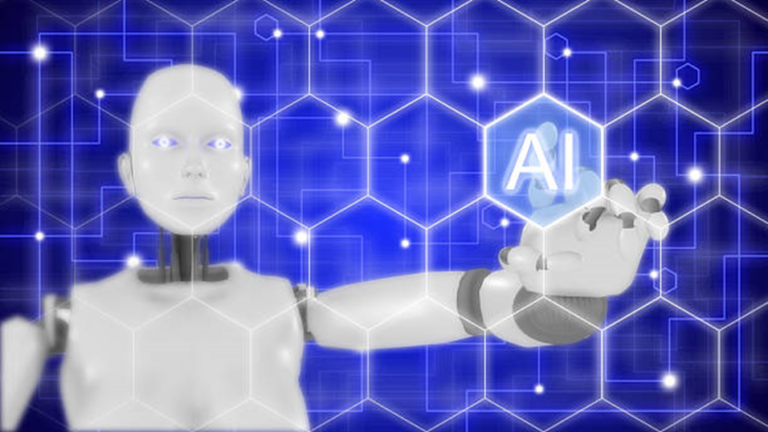How to Use AI to Organize Your Digital Photos
Learn how AI can help you organize your digital photos efficiently. Discover the best AI tools, smart organization techniques, and tips to manage your image library effortlessly.
Introduction
Managing a large collection of digital photos can quickly become overwhelming. With thousands of images stored across multiple devices, finding specific pictures often feels like searching for a needle in a haystack. AI-powered photo organization tools have made it easier than ever to categorize, tag, and retrieve images with minimal effort. These tools use machine learning to recognize faces, objects, locations, and events, making photo management seamless.
By leveraging artificial intelligence, users can automate sorting, detect duplicates, and apply intelligent search functions to locate images instantly. Whether you’re a photographer, content creator, or someone with a cluttered photo library, AI can help bring order to your digital archives.
1. Using AI to Categorize Your Photos

One of the most time-consuming tasks when managing a digital photo library is manually organizing and categorizing images. AI can streamline this process by automatically grouping photos based on various factors such as people, locations, events, and objects.
AI tools use image recognition algorithms to analyze your photos and identify distinct elements within them. For example, a tool like Google Photos or Apple Photos automatically categorizes images by faces, allowing you to easily search for pictures of specific people. You can also create albums for different occasions, such as vacations, birthdays, or family gatherings, with the AI tool sorting the photos accordingly.
This automatic categorization is a huge time-saver, as it removes the need for you to spend hours labelling and sorting your photos. AI-powered tools can even sort images by the type of content, such as landscapes, portraits, or close-up shots. With this capability, all your photos are organized and easy to find with just a few clicks.
2. Facial Recognition for Seamless Sorting

One of the most powerful AI features for organizing photos is facial recognition. Using facial recognition technology, AI can identify people in your images and group them together. This is especially useful for families, photographers, and anyone who wants to easily locate pictures of specific individuals across a vast photo collection.
Google Photos is one of the most popular platforms that incorporate facial recognition for photo organization. When you upload images to Google Photos, it automatically detects faces and organizes them into separate albums based on the people in the photos. Once the system has identified faces, you can name individuals and search for specific photos by entering their names.
While facial recognition is incredibly efficient, it does have some limitations. For instance, it may sometimes have trouble identifying faces in low-resolution images or when people are in unconventional poses. However, the technology continues to improve, making it a highly valuable tool for those who want to maintain a well-organized photo library.
3. Object and Scene Recognition
In addition to facial recognition, many AI photo organization tools offer object and scene recognition. This feature allows AI to categorize photos based on specific objects or scenes captured in the image. Whether it’s a sunset, a beach, a car, or a pet, AI can automatically tag and organize photos that feature these elements.
For instance, Apple Photos and Adobe Lightroom utilize machine learning to identify objects within images, making it easier to search for specific scenes or items. You can quickly locate all your nature shots by entering keywords like “mountains,” “forest,” or “beach.” This feature is also helpful for finding specific items, such as locating all photos from a particular event, like a wedding or a holiday celebration.
Using object and scene recognition, you no longer have to spend time manually sifting through each image. The AI does the work for you, sorting your photos based on recognized elements and enabling you to retrieve specific images in seconds.
4. Duplicate Detection and Removal
A common problem for many photo organizers is the accumulation of duplicate photos. This issue can occur when you upload images multiple times or back them up across different devices. Duplicates take up valuable storage space and make it harder to manage your photo library.
AI-powered tools can automatically detect duplicate images by comparing file sizes, pixel information, and image content. Tools like Duplicate Cleaner, Gemini Photos, or Lightroom use AI to analyze your library and highlight duplicate images, allowing you to delete or merge them with a single click. Some of these tools also provide the option to keep the best version of the image based on quality, ensuring you don’t lose any important files.
With duplicate detection, AI helps you keep your photo collection clean, organized, and unnecessary clutter-free.
5. Auto-Tagging and Smart Search

Another key feature of AI-powered photo management is auto-tagging. AI can scan your images using machine learning algorithms and automatically assign relevant tags based on their content. For instance, the AI may tag a photo as “beach,” “vacation,” “sunset,” or “family,” depending on what it detects in the image.
Auto-tagging is especially useful when searching for specific images across a large library. Instead of scrolling through endless photos, you can simply type in a keyword like “dog,” “wedding,” or “New York,” and the AI will quickly pull up all images related to that term.
This feature works in conjunction with smart search. Once your photos are tagged with keywords, the AI’s smart search engine becomes more efficient and provides more accurate results. Whether you’re looking for a specific person, object, or event, smart search allows you to locate images quickly and efficiently.
6. Cloud-Based AI Photo Organizing Tools
With the rise of cloud storage services, organizing your photos has become easier than ever. Platforms like Google Photos, iCloud, and Amazon Photos all use AI to help users sort and manage their digital photo libraries on the cloud.
Cloud-based tools allow you to access your photo collection from any device while the AI continuously scans and organizes your images based on people, objects, and events. These services also provide automatic backup features, ensuring that your photos are safely stored in the cloud without the risk of losing them due to device malfunctions.
AI-powered cloud storage tools also facilitate collaboration, allowing you to share albums or images with others while maintaining an organized library. With features like automatic syncing across devices and intelligent search, cloud-based AI tools ensure that your photos are secure and easily accessible.
7. AI Editing Features for Photo Organization
In addition to organizing, many AI tools also provide automatic editing features that enhance the photos as they are categorized. For example, AI-powered tools can enhance lighting, remove imperfections, or adjust the colours of your images during the organization process.
Tools like Adobe Lightroom and Google Photos automatically apply colour correction, brightness adjustments, and other edits to improve the overall appearance of your photos. This can be particularly helpful if you’re organizing photos for a specific project, such as a portfolio, blog, or social media content.
These tools combine organization with AI-driven edits, allowing you to keep your photo collection in top shape without the need for manual adjustments.
8. AI-Based Albums and Smart Collections

Some AI photo organization tools offer smart albums or collections that automatically group photos based on similar themes or content. For instance, Google Photos uses an AI feature to create albums for events like vacations, birthdays, or holidays. The app identifies significant moments from your images and groups them together, saving you time on manual categorization.
AI-generated albums and smart collections work based on machine learning algorithms that detect patterns in your photos. This can include recurring people, locations, or specific activities. Whether it’s a family reunion or a vacation, AI creates organized groups of photos that you can quickly browse and share with others.
Conclusion
Organizing your digital photo collection can be daunting, but with the help of AI, it becomes simple and efficient. AI tools automate categorization, recognize faces and objects, detect duplicates, and even provide smart search capabilities. With the right AI-powered software, your photo library can be organized, easy to navigate, and well-maintained.
From cloud storage platforms like Google Photos to advanced editing tools like Lightroom, AI is revolutionizing the way we manage our images. By using these intelligent systems, you can spend less time sorting through photos and more time enjoying your memories. So, whether you’re looking to enhance your photo organization skills or simply want to make your life easier, AI is the tool you need to get started.