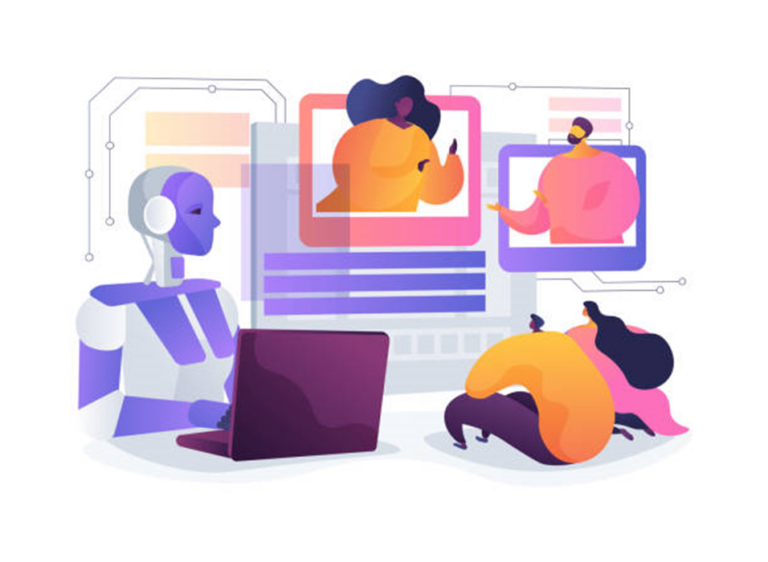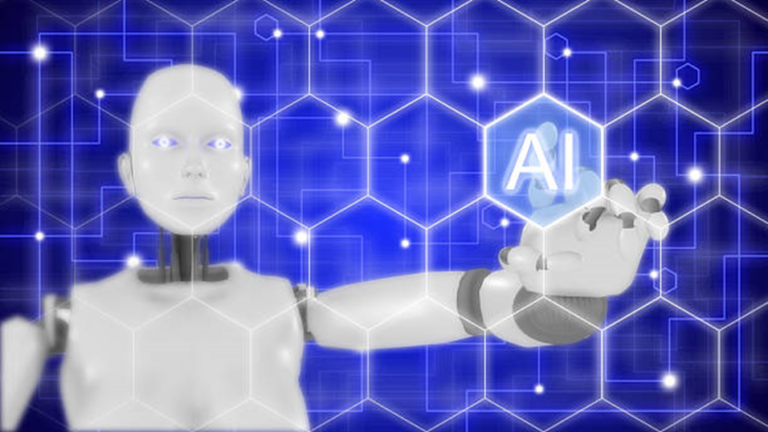Best AI Design Tools for Social Media Graphics
Discover the best AI design tools for creating stunning social media graphics in 2025. Compare top tools, explore their features, pros, and cons, and find the perfect AI-powered design software to boost your social media presence.
Introduction
Social media is a visual platform where engaging graphics can make all the difference in capturing attention, increasing engagement, and driving brand awareness. Whether you’re a business owner, content creator, influencer, or digital marketer, having high-quality social media visuals is essential. However, not everyone has the time or design skills to create professional-looking graphics from scratch. This is where AI-powered design tools come in.
AI-powered design software simplifies the creative process by offering intelligent design suggestions, automated layouts, smart resizing, and high-quality templates that match current design trends. These tools help users create polished and eye-catching graphics with minimal effort. In this article, we’ll explore the best AI design tools for social media graphics, comparing their features, usability, and benefits to help you find the perfect tool for your needs.
1. Canva: The All-in-One AI Design Platform

Canva has become a go-to platform for individuals and businesses looking for an easy-to-use yet powerful design tool. It offers thousands of customizable templates for social media posts, Instagram stories, YouTube thumbnails, and more. With AI-powered design assistance, Canva suggests layouts, fonts, and colour schemes enhance your visuals.
One of Canva’s standout features is Magic Resize, which allows users to create one design and instantly adapt it for multiple social media platforms with just one click. The platform also offers AI-generated text suggestions, background remover tools, and automated photo enhancements, making design effortless even for those with no prior experience.
While Canva is incredibly versatile, some advanced features, such as premium stock images and AI-powered design suggestions, are only available in the Pro version. Additionally, while Canva’s templates make it easy to create stunning designs, users looking for completely unique layouts may find themselves limited by pre-set styles. Despite this, Canva remains one of the best AI design tools for creating engaging social media content quickly and efficiently.
2. Adobe Express: Professional AI Design for Beginners

Adobe Express, formerly known as Adobe Spark, combines the power of Adobe’s professional design tools with an intuitive AI-assisted interface. Unlike Photoshop, which has a steep learning curve, Adobe Express is designed for beginners and casual users who need high-quality social media graphics without spending hours editing.
One of Adobe Express’s best features is its AI-powered branding tools, which allow users to create consistent social media graphics that align with their brand identity. Users can upload their brand logo, colours, and fonts, and Adobe Express will generate designs that maintain a cohesive look across multiple platforms. The platform also offers AI-enhanced photo editing, intelligent layout suggestions, and automated design refinements to ensure professional-looking graphics.
While Adobe Express provides a free version, some of its best AI-powered features are locked behind a subscription plan. Additionally, it doesn’t offer as many pre-made templates as Canva. However, Adobe Express is an excellent choice for those looking for an easy yet professional AI-powered design tool.
3. VistaCreate: The Underrated AI-Powered Design Tool

VistaCreate (formerly Crello) is an AI-driven graphic design tool that offers a wide selection of templates specifically designed for social media platforms. It is ideal for small businesses, influencers, and content creators who need professional-quality graphics with minimal effort.
What sets VistaCreate apart is its AI-powered animation tool, which allows users to turn static social media posts into engaging animated graphics. The platform also provides AI-assisted background removal, intelligent cropping, and smart typography suggestions to help create eye-catching visuals.
One of VistaCreate’s advantages is its vast library of premium-quality templates, many of which rival those found on Canva. However, while the platform is user-friendly, it is not as widely known as some of its competitors, meaning that its community support and tutorials are more limited. Nonetheless, VistaCreate is worth considering for users looking for a powerful alternative to Canva with AI-driven features.
4. Fotor: The AI-Powered Graphic and Photo Editor

Fotor is a design tool that specializes in AI-enhanced photo editing and graphic design for social media. It combines robust AI-driven tools, including automatic background removal, AI-powered beauty retouching, and intelligent design layout suggestions.
Unlike traditional design platforms that rely heavily on manual adjustments, Fotor’s AI technology speeds up editing by automatically enhancing images, adjusting colours, and sharpening details. This makes it an excellent tool for content creators who frequently use photographs in their social media designs.
One of Fotor’s biggest strengths is its batch editing feature, which allows users to apply AI-driven enhancements to multiple photos simultaneously, saving significant time. However, while Fotor is excellent for image-based content, it is slightly less versatile when it comes to purely graphic-based designs compared to tools like Canva or Adobe Express.
For users who need an AI-powered photo editor with design capabilities, Fotor is a fantastic option.
5. Snappa: The Speedy Social Media Graphics Maker

Snappa is an AI-powered design tool that focuses on speed and simplicity. It is perfect for users who need high-quality social media graphics quickly without spending time learning complex software.
Snappa’s AI suggests optimized design layouts, automatically resizes content for different social media platforms, and offers an extensive library of pre-made templates, stock photos, and fonts. The tool is designed for fast editing, making it ideal for social media managers and marketers who need to create engaging content on the go.
One drawback of Snappa is its limited free version, which restricts downloads and access to certain design elements. Additionally, while it is great for beginners, it lacks advanced customization options for users who want more control over their designs. Nonetheless, Snappa is one of the best AI-powered design tools for those who prioritise efficiency.
6. RelayThat: The AI Tool for Brand Consistency

RelayThat is a unique AI design tool focused on brand consistency. Unlike other platforms that emphasize one-off designs, RelayThat automatically generates a cohesive set of branded graphics for multiple social media platforms.
Users can upload their logo, colour palette, and typography, and the AI will generate hundreds of variations of branded social media graphics, ensuring uniformity across different platforms. This is particularly useful for businesses, agencies, and brands that want to maintain a consistent online presence.
However, because RelayThat relies heavily on AI automation, manual customization is more limited than that of tools like Canva or Adobe Express. If you need complete design freedom, this may not be the best choice. But if you want a time-saving tool that ensures a professional and unified brand image, RelayThat is an excellent option.
7. Easil: The Drag-and-Drop AI Design Tool

Easil is a design tool that blends AI-powered suggestions with a highly flexible drag-and-drop editor. It is particularly popular among small businesses and influencers who want to create unique social media graphics that stand out.
One of Easil’s best features is its AI-powered colour palette suggestions, which automatically recommend the best colour combinations based on your images or branding. The tool also includes layered editing, allowing for more detailed customizations than many other AI-driven platforms.
While Easil offers a free version, its best features—such as advanced branding kits, premium templates, and high-resolution exports—require a paid subscription. Nonetheless, it is a fantastic choice for those who want an AI-powered design tool with more customization options.
Conclusion
Thanks to AI-powered design tools, creating visually appealing social media graphics has never been easier. Whether you need quick, pre-made templates, AI-driven image enhancements, or fully customizable layouts, an AI design tool matches your needs.
By selecting the right AI design tool, you can create high-quality social media graphics quickly and effortlessly, helping your brand stand out online. For more insights into AI-powered design, don’t forget to check out our core pillar post.