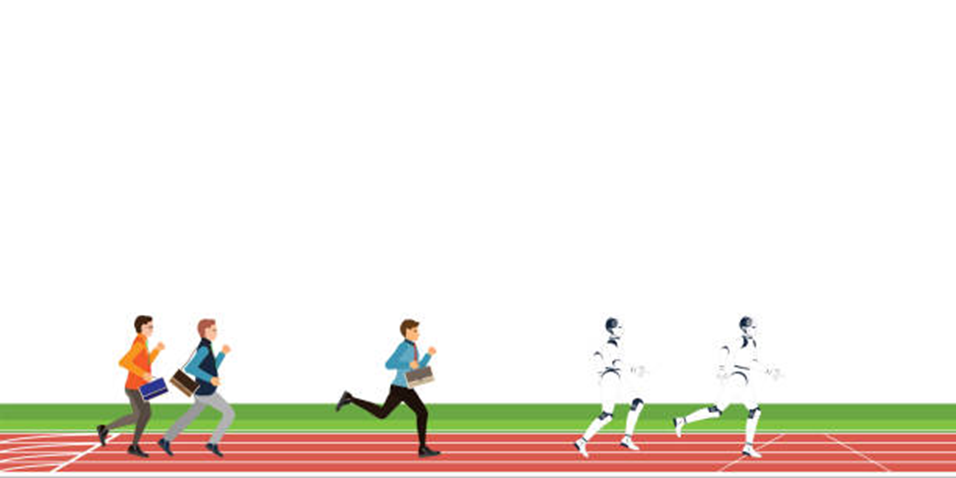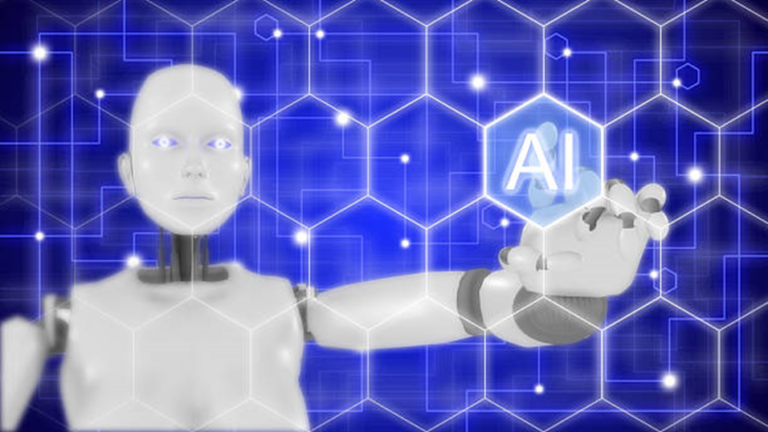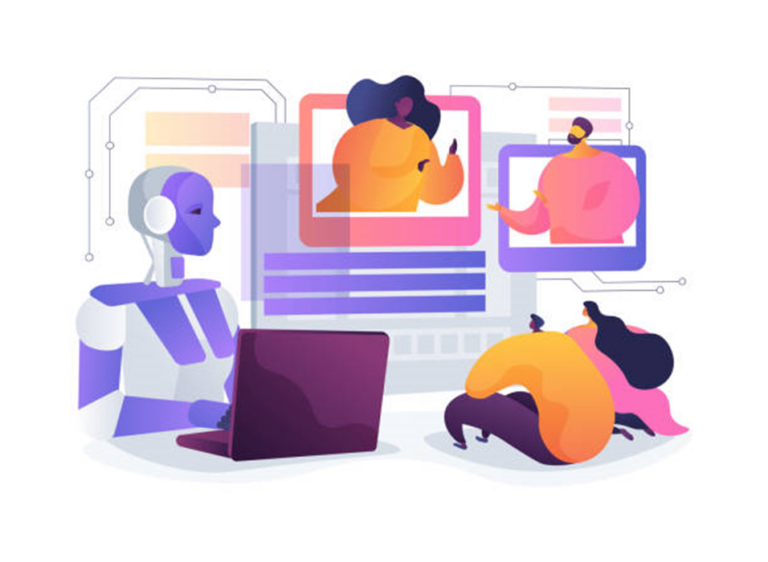Background Removal and Image Enhancement with AI
Discover how AI-powered tools are transforming background removal and image enhancement. Learn about the best AI tools to improve your photos and how these technologies can save time while producing professional-quality results.
Introduction
In the world of digital photography and graphic design, having high-quality images is crucial. Whether it’s for e-commerce product photos, social media posts, or marketing campaigns, visual content plays a central role in capturing your audience’s attention. However, achieving a polished and professional image often requires time-consuming processes like background removal and image enhancement. These tasks used to require complex editing software and advanced skills, but with the rise of Artificial Intelligence (AI), the process has become faster, simpler, and more accessible.
AI has revolutionized image editing by automating complex tasks, enabling professionals and beginners to enhance their images easily. From automatically removing distracting backgrounds to improving image quality, AI tools can streamline your workflow and improve the overall aesthetics of your visuals. In this article, we will explore the power of AI in background removal and image enhancement, highlighting the tools that make these tasks quicker, easier, and more effective.
1. The Role of AI in Background Removal
Removing backgrounds from images is one of the most common editing tasks that photographers, marketers, and designers perform. Traditionally, background removal required manually tracing around the subject, a tedious and time-consuming process. However, AI has drastically simplified this task by introducing smart algorithms that automatically detect and remove backgrounds from images.
AI-based tools for background removal analyze the image, identify the foreground and background, and separate them. These tools can work with various image types, whether a simple portrait or a more complex image with multiple elements. AI can recognize objects, even in intricate or crowded backgrounds, making it a game-changer for anyone who needs to isolate subjects from their environments quickly.
How AI Works for Background Removal
AI tools typically use deep learning algorithms, specifically convolutional neural networks (CNNs), to analyze the image. These networks are trained on large datasets of images to understand the characteristics of various objects and backgrounds. Once the AI has learned these patterns, it can predict which parts of an image belong to the background and which are part of the subject. With this information, the tool can then separate the foreground from the background.
The result is a clean, accurate cutout of the subject with minimal human input. AI also makes it easier to handle challenging tasks, such as dealing with hair or transparent objects, which would have been very difficult with traditional manual editing techniques.
2. Top AI Tools for Background Removal
Several AI-powered tools are available that make background removal easy and efficient. These tools are designed for various users, from beginners looking for quick edits to professionals seeking precision in their work.
1. Remove.bg

Remove.bg is one of the most popular and accessible AI tools for background removal. It uses advanced AI algorithms to automatically detect and separate the background from the foreground in an image. Whether it’s a simple portrait, an e-commerce product image, or a photo with intricate details, Remove.bg can handle them all with impressive accuracy.
The tool is extremely user-friendly, requiring just an upload of the image to get started. The background is removed in just a few seconds, and the result can be downloaded in high resolution. For users who need to make additional adjustments, Remove.bg offers a paid version with advanced editing tools that allow for manual touch-ups, such as fine-tuning the edges of the subject or adding a new background.
2. Clipping Magic

Clipping Magic is another excellent AI tool for background removal. This tool offers an intuitive interface where users can highlight areas of the image that they want to keep and those they want to remove. The AI then works to remove the background automatically, but the tool also allows users to refine the selection using simple brushes.
One standout feature of Clipping Magic is its ability to handle complex images, like hair or intricate edges, making it ideal for professional designers. The tool also provides a range of output options, including transparent PNG files and JPGs with solid-coloured backgrounds. With its AI-assisted background removal and manual editing options, Clipping Magic is a versatile tool for anyone looking to create polished images.
3. Adobe Photoshop (AI Features)

Adobe Photoshop remains one of the most powerful image editing tools available, and its capabilities have been expanded with the integration of AI features. Adobe Sensei, Adobe’s AI platform, powers many of Photoshop’s intelligent features, including its automatic background removal tools. The new “Select Subject” tool uses AI to intelligently detect and select the main subject in an image, allowing users to remove the background easily.
Photoshop’s AI-powered selection tools work with both simple and complex images, enabling precise background removal even in challenging situations. The software also offers advanced features like edge refinement and feathering, further improving the cutout’s quality.
3. Image Enhancement with AI

While background removal is a crucial part of the image editing process, it’s only one piece of the puzzle. Image enhancement is equally important in improving your photos’ overall quality. AI-driven enhancement tools can automatically adjust various aspects of an image, such as brightness, contrast, sharpness, and colour balance, to make it more visually appealing.
In the past, users had to manually tweak these settings, often with trial and error. Now, AI tools can analyze the image and make intelligent adjustments based on its content. Whether it’s enhancing the details in a photo, correcting exposure issues, or even improving low-resolution images, AI can help take your visuals to the next level.
How AI Enhances Images
AI-based image enhancement tools typically use machine learning algorithms to analyze an image’s pixels and adjust them accordingly. For example, AI can identify areas that are too dark or bright and adjust automatically to balance the exposure. It can also enhance fine details, sharpen blurred areas, and improve colour accuracy to make the image more vibrant.
AI tools for image enhancement can also apply advanced techniques like noise reduction, which helps remove graininess in photos taken in low light. This is particularly useful for improving images captured with smartphones or older cameras, where noise is common.
4. Top AI Tools for Image Enhancement
Several AI-powered tools are specifically designed for image enhancement, allowing users to effortlessly improve their images.
1. Luminar AI

Luminar AI is an advanced photo editing software that focuses on AI-powered enhancement. The tool is designed to streamline the editing process, offering a variety of AI-driven features to improve photos. Luminar AI can automatically enhance a photo by adjusting exposure, contrast, saturation, and sharpness based on the content of the image. It also offers portrait enhancement features, such as skin retouching and eye brightening, which are particularly useful for portrait photographers.
One of the standout features of Luminar AI is its ability to replace skies in landscape photos. The AI detects the sky in the image and allows users to replace it with different skies that suit the scene, all while maintaining a natural look.
2. Topaz Labs AI Tools
Topaz Labs offers a suite of AI-powered tools that specialize in enhancing image quality. Their products, such as Topaz DeNoise AI and Topaz Sharpen AI, focus on improving specific aspects of image quality. DeNoise AI uses machine learning to remove noise and restore clarity to images, especially those shot in low-light conditions. Meanwhile, Sharpen AI can reduce blur caused by camera shake or motion, making your images appear crisper and more detailed.
Topaz Labs tools are highly praised for their precision and ability to enhance images without introducing artefacts, making them a go-to solution for professional photographers and designers.
3. Fotor

Fotor is an online photo editing tool that offers a range of AI-powered features, including automatic image enhancement. Fotor’s AI automatically analyzes the image and applies brightness, sharpness, and colour correction adjustments. It also includes AI tools for portrait retouching, removing blemishes, and whitening teeth.
Fotor is particularly useful for quick edits and enhancements, making it a popular choice for social media influencers, marketers, and casual photographers who need fast results without diving into complex editing software.
5. Benefits of AI in Background Removal and Image Enhancement
The integration of AI in image editing provides numerous benefits, particularly when it comes to background removal and enhancement. Here are some of the key advantages of using AI tools for these tasks:
1. Time Efficiency
AI tools significantly speed up the editing process. Background removal and image enhancement, which once took hours of manual work, can now be done in just a few clicks. This is especially valuable for professionals who need to quickly process large volumes of images, such as e-commerce businesses or photographers.
2. Improved Accuracy
AI’s ability to recognize patterns and make precise adjustments ensures that your images are edited with high accuracy. Whether detecting a subject’s edges or fine-tuning color balance, AI tools reduce the likelihood of human error and produce more consistent results.
3. Enhanced User Experience
Many AI-powered tools are designed to be intuitive and easy to use, even for beginners. Users can achieve professional-quality results with minimal effort, making AI tools accessible to everyone, regardless of their experience level.
4. Cost-Effectiveness
AI tools often provide an affordable alternative to hiring professional editors or using expensive software. Many AI tools offer free or low-cost options, making them accessible to small businesses, freelancers, and individuals who need to edit images on a budget.
Conclusion
AI-powered background removal and image enhancement tools have revolutionized the way we edit and improve photos. These tools allow us to quickly and accurately remove backgrounds, enhance image quality, and create professional-looking visuals without requiring advanced skills or hours of work.
Whether you are a photographer, designer, marketer, or content creator, AI tools can save you time and help you easily produce high-quality images. As AI technology continues to advance, we can expect even more sophisticated and intuitive tools that will further streamline the image editing process. With these innovations, anyone can create stunning visuals that captivate their audience and enhance their digital presence.