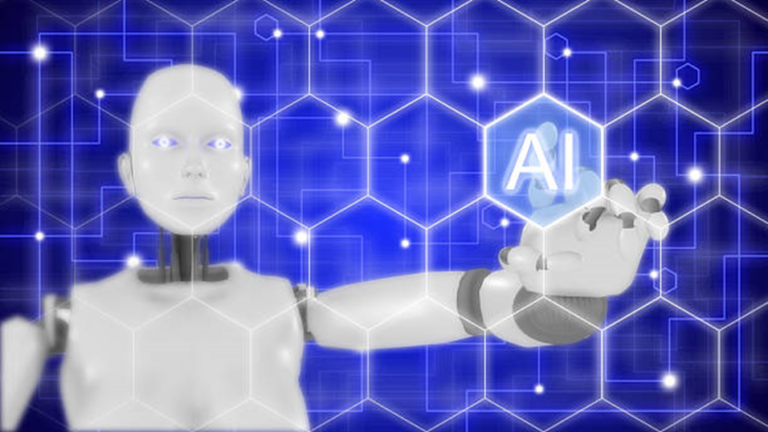AI Video Editing Tools for Beginners
Discover the best AI video editing tools for beginners. Learn how AI-powered platforms can simplify video editing tasks, from cutting and trimming to adding effects, all while improving video quality and workflow.
Introduction
Video content is one of the most powerful ways to communicate messages online, whether for social media, marketing, education, or personal projects. However, traditional video editing can be time-consuming and complex, often requiring specialized skills. For beginners, video editing might seem daunting, but the process has become significantly easier thanks to advancements in artificial intelligence (AI). AI video editing tools are designed to help new users streamline the video creation process, offering intuitive interfaces, automated editing features, and advanced functionalities that were once reserved for professionals.
1. The Role of AI in Video Editing
AI in video editing is revolutionizing how we approach content creation. Traditionally, video editing involved manual labour—cutting, arranging, and applying effects to the footage through time-consuming processes. Many of these tasks can be automated with AI, saving you hours of editing time. AI can identify key elements in your video, such as faces, objects, or motion, and adjust the footage accordingly. For example, AI can automatically stabilize shaky footage, suggest the best cuts, or even select highlights from longer videos.
AI video editing tools use machine learning algorithms to analyze the content and suggest improvements based on your editing goals. These tools can make decisions based on patterns they’ve learned, making it easier for beginners to edit videos like a pro. Additionally, many AI video editors feature smart templates that adjust automatically based on the type of video you’re creating, whether it’s a vlog, tutorial, or promotional content.
For beginners, AI video editing tools not only automate tedious tasks but also offer powerful enhancements such as auto-cropping, scene transitions, background music synchronization, and even voice enhancement. This integration of AI into video editing has made it accessible to a broader audience, including those with no prior experience in editing.
2. Best AI Video Editing Tools for Beginners
1. Magisto

Magisto is an AI-driven video editing tool that simplifies the editing process by automating many aspects of video creation. It’s ideal for beginners because of its user-friendly interface and smart editing capabilities. The platform uses AI to analyze raw footage, recognize key elements, and edit the video accordingly. It can apply relevant transitions, filters, and even background music to fit the style and tone of the video.
Magisto’s AI-powered editing capabilities make it especially useful for those who need to create videos quickly without much technical knowledge. You can upload your video clips, choose a style, and let the AI handle the rest. Whether you want to create social media content, marketing videos, or personal clips, Magisto’s simplicity and speed make it an excellent choice for beginners.
2. Adobe Premiere Rush

Adobe Premiere Rush is a simplified version of Adobe Premiere Pro designed for beginners. It incorporates AI-powered features such as auto-reframing, which allows you to adjust your video for different aspect ratios without manually cropping. Premiere Rush also uses AI to adjust audio levels, automatically enhancing sound quality and balancing volume.
Premiere Rush is available across multiple platforms, including desktop and mobile, which makes it a convenient tool for beginners who want to edit videos on the go. While it’s not as feature-rich as Adobe Premiere Pro, it offers a great balance of ease of use and powerful editing capabilities for beginners. You can start with basic edits and gradually learn more advanced techniques as you become more comfortable with the tool.
3. InVideo

InVideo is another AI-based video editing tool that stands out for its wide range of templates and ease of use. The platform is perfect for beginners who want to create engaging videos quickly. It comes with pre-built templates designed for various types of videos, such as promotional clips, product demos, and social media posts.
The AI in InVideo helps with tasks such as generating automatic captions, recommending appropriate music, and suggesting transitions that match the content. Additionally, it offers a vast library of stock footage, images, and audio, making it easy to enhance your videos without needing to shoot additional content. The user-friendly interface ensures that even beginners can dive into editing without feeling overwhelmed.
4. Clipchamp

Clipchamp is a browser-based video editing tool incorporating AI to streamline editing. Its features are geared towards beginners and those with little to no editing experience. Clipchamp offers a variety of pre-built templates, stock footage, and AI tools that automatically edit your clips.
One standout feature is Clipchamp’s AI-driven automatic video editing. This feature allows users to upload their footage, and the tool will suggest edits, trims, and transitions based on the content. Clipchamp also offers built-in features for text overlays, filters, and effects, all of which can be applied with just a few clicks. This simplicity and AI make Clipchamp a great option for newcomers to video editing.
5. Lumen5

Lumen5 is a popular AI video creation platform that transforms written content into engaging video presentations. It uses natural language processing (NLP) to analyze articles, blog posts, or scripts and automatically convert them into video format. The AI selects relevant images, clips, and transitions to match the content, making it incredibly easy for beginners to create professional-looking videos from text.
Lumen5 is particularly useful for content marketers or anyone looking to turn long-form content into digestible video formats for social media. The tool is highly automated, so even without prior video editing experience, users can create impressive videos in minutes. Lumen5’s intuitive interface allows users to easily customise the final product, adding text, voiceovers, and background music.
6. Animoto
Animoto is an AI-powered video editing tool that allows users to create videos quickly from photos and video clips. It’s well-suited for beginners, offering a drag-and-drop interface that makes arranging clips and applying transitions easy. Animoto’s AI technology analyzes your content and automatically creates a video matching your chosen style.
The platform offers various templates tailored for different types of videos, including social media content, business presentations, and personal projects. Animoto’s AI also helps with scene transitions, music syncing, and text overlay, making it a versatile tool for creating engaging video content without requiring advanced video editing skills.
7. WeVideo

WeVideo is a cloud-based video editing tool that provides AI-driven features for easy editing. It is designed to be accessible to beginners, with a simple drag-and-drop interface that allows users to import media and edit immediately. The AI tools in WeVideo assist with tasks such as auto-cropping, colour correction, and noise reduction, making it easier to produce professional-looking content.
WeVideo also offers a wide range of templates, stock content, and features like voiceover recording and green screen effects. The AI integration in WeVideo ensures that even beginners can create polished, high-quality videos with minimal effort. The platform also offers collaboration features, which are ideal for teams working together on projects.
3. Key Features to Look for in AI Video Editing Tools
When choosing an AI video editing tool, it’s important to understand the key features that will enhance your editing process. While the specific features may vary from one tool to another, here are some essential elements to look for in AI video editing tools:
a. Automatic Editing Suggestions
Most AI video editing tools offer automatic editing suggestions based on the content you upload. This includes automatic trimming, cutting, and adding transitions. Look for tools that offer smart suggestions to enhance the flow and structure of your video.
b. Voice and Audio Enhancement
AI-powered tools can improve audio quality by reducing background noise, levelling volume, and even enhancing voice clarity. These features can save you time in post-production and help create a more professional-sounding video.
c. Templates and Customization
Many AI video editors come with a variety of templates designed for specific types of videos. These templates make it easier for beginners to create polished content without starting from scratch. Look for a tool that allows for customization to tailor the video to your specific needs.
d. Accessibility and Cross-Platform Use
Choose an AI video editing tool that offers cross-platform compatibility so you can edit videos on multiple devices, including desktops, laptops, and mobile devices. This makes it easier to work on videos wherever you are.
4. Tips for Beginners Using AI Video Editing Tools
As a beginner, it’s important to understand how to make the most out of AI video editing tools. Here are some tips to help you get started:
- Start with templates: If you’re new to video editing, templates are a great way to get started. They provide a solid foundation, making it easier to create a professional-looking video without getting bogged down by the technical details.
- Use the auto-editing features: Let the AI do the heavy lifting. Take advantage of automatic trimming, cutting, and scene transitions to save time and ensure consistency in your video.
- Experiment with effects: AI tools often suggest effects and transitions. Don’t be afraid to experiment with different styles to see what works best for your video content.
- Focus on storytelling: While the AI can handle technical details, make sure your video tells a compelling story. Plan your content and structure your video to engage your audience.
- Review and fine-tune: AI can automate many tasks, but reviewing your video and making any necessary tweaks is always a good idea. Even small adjustments can significantly enhance the final product.
Conclusion
AI video editing tools have transformed the way beginners approach video creation. With their easy-to-use interfaces, automated features, and time-saving capabilities, these platforms are making it possible for anyone to create high-quality videos without professional experience. Whether you’re working on a personal vlog, a marketing campaign, or social media content, AI-powered editing tools are here to streamline your workflow and help you create videos that stand out. Using one of the tools discussed in this article, you can jump-start your video editing journey and begin easily producing polished content.