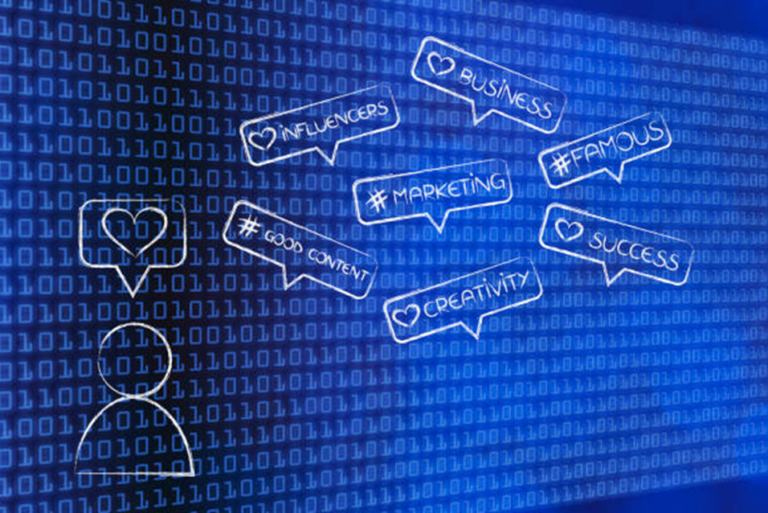AI Note-Taking Apps: Making Digital Notes Smarter and More Efficient in 2025
Explore the world of AI note-taking apps and discover how they make digital note-taking more intelligent and efficient. Uncover the best tools, learn advanced features, and streamline your workflow.
1. Introduction
Taking notes is essential for managing complex tasks, projects, and personal goals. Yet, traditional note-taking methods often struggle to keep up with modern demands—like rapid changes in project scope, real-time collaboration, and data organization. Enter AI note-taking apps, which do more than just capture text:
- Automate time-consuming tasks
- Provide intelligent summaries and insights
- Integrate seamlessly with your favorite productivity tools
In this guide, learn how AI note-taking apps are transforming personal and professional workflows and discover which tools might best fit your unique needs.
2. What Are AI Note-Taking Apps?

AI note-taking apps leverage artificial intelligence and machine learning to improve how you capture, organize, and manage information. These platforms go beyond traditional digital notes by analyzing content, predicting user needs, and optimizing overall workflow.
For example, an AI-powered note-taking app can:
- Transcribe meeting audio into text
- Highlight key points or action items automatically
- Suggest reminders or tasks based on context
By reducing manual oversight, these apps free up mental bandwidth, enabling you to focus on strategic thinking instead of administrative tasks.
3. How AI Makes Note-Taking Smarter

- Automated Summaries
AI algorithms identify essential points in lengthy text or transcriptions, creating concise overviews. - Voice-to-Text Transcription
Real-time speech recognition converts audio into text, perfect for meetings or lectures. - Smart Search and Organization
Advanced tagging and categorization let you retrieve specific notes with simple keyword searches. - Task Integration
Some tools detect tasks within notes and suggest adding them to a to-do list or calendar.
Pro Tip: Look for AI note-taking apps that offer contextual linking—they automatically relate new notes to existing topics, saving you time and effort in navigation.
4. Benefits of Using AI Note-Taking Apps
- Time-Saving: Automate repetitive tasks like summarizing content, formatting text, or categorizing notes.
- Accuracy & Clarity: Voice-to-text features reduce typos and misinterpretation.
- Enhanced Collaboration: Real-time syncing and shared workspaces boost teamwork and brainstorming.
- Improved Focus: By offloading organizational tasks to AI, you can concentrate on problem-solving and creativity.
- Anytime, Anywhere Access: Cloud-based platforms sync across devices, ensuring your notes are always at your fingertips.
5. Top AI Note-Taking Apps to Try

Below is a comparison table summarizing each app’s standout features and ideal use cases.
| App | Key Strengths | Best For |
|---|---|---|
| Notion AI | All-in-one workspace, AI text generation, task automation | Professionals seeking robust collaboration tools |
| Evernote | Pioneering note organizer, smart search, auto tagging | Anyone needing a mature, feature-rich solution |
| Otter.ai | Accurate voice transcription, timestamps, speaker ID | Meeting & lecture transcriptions |
| OneNote | Handwriting recognition, MS Office integration | Microsoft ecosystem users, students |
| Mem AI | Contextual linking, minimalistic UI, smart reminders | Creative thinkers wanting frictionless note organization |
Notion AI
- Key Features:
- Text generation and automated task suggestions
- Custom databases, templates, and dashboards
- Real-time collaboration with comments and version history
- Why It Stands Out:
- Seamless integration with project management tools
- Suited for teams needing an all-in-one digital workspace
- Use Case Example: A marketing agency uses Notion AI to brainstorm campaign ideas, build editorial calendars, and assign tasks automatically in one unified platform.
Evernote
- Key Features:
- Powerful search capabilities with auto-tagging and document scanning
- Voice-to-text transcription for on-the-go note-taking
- Cross-device syncing for consistent access
- Why It Stands Out:
- Long-established platform with robust organizational features
- Integrates with Google Drive, Slack, Outlook, and more
- Use Case Example: A freelancer uses Evernote to store research notes, client briefs, and personal to-do lists, easily locating any snippet of information with advanced search.
Otter.ai
- Key Features:
- High-accuracy voice transcription for meetings, interviews, and lectures
- Timestamps and speaker identification for clarity
- Integrates with Zoom for live transcription
- Why It Stands Out:
- Excellent for professionals who rely heavily on spoken content
- Simplifies the process of reviewing complex multi-speaker discussions
- Use Case Example: A product manager records weekly team stand-ups with Otter.ai, generating instant summaries that can be shared and edited collaboratively.
Microsoft OneNote
- Key Features:
- AI-powered handwriting recognition and intelligent tagging
- Multimedia note support (embed images, audio, video)
- Deep integration with the Microsoft Office suite (Word, Excel, Outlook)
- Why It Stands Out:
- Ideal for users already in the Microsoft ecosystem
- Supports real-time collaboration on shared notebooks
- Use Case Example: A student uses OneNote to annotate lecture slides, record audio, and sync everything to Microsoft Teams for group projects.
Mem AI
- Key Features:
- Contextual organization that dynamically links related notes
- Minimalist interface focused on quick capture and retrieval
- Automatic tagging and categorization
- Why It Stands Out:
- Adaptive design that learns from your usage patterns
- Emphasizes creative flow and idea generation
- Use Case Example: A freelance writer uses Mem AI to jot down random ideas throughout the day, relying on its smart reminders to revisit and expand on them.
6. How to Choose the Right AI Note-Taking App

- Purpose: Personal organization, academic research, or professional tasks? Different apps cater to different needs.
- Feature Set: Decide whether you need voice transcription, advanced AI summaries, or integrated task management.
- Platform Compatibility: Check if the app supports your preferred OS, mobile devices, or productivity suite (e.g., Microsoft, Google).
- Budget: Some premium features require a subscription. Evaluate the ROI based on your usage frequency and complexity.
- User Experience: Look for a clean interface and intuitive navigation to quickly adopt new features.
7. Tips for Getting the Most Out of AI Note-Taking Apps

- Experiment with All Features: From smart tagging to collaborative editing, trying everything helps you discover what truly boosts productivity.
- Integrate with Existing Tools: Sync your note-taking app with your calendar, task manager, or cloud storage for a seamless workflow.
- Regularly Update Your Notes: AI engines get smarter with usage data; the more consistent you are, the better the app adapts to your habits.
- Use Custom Tags: Even with AI automation, personalized tags can further refine search accuracy.
- Secure Your Data: Enable backups and data encryption to protect sensitive information, especially when storing confidential or proprietary details.
8. Future Outlook and Trends
Expert Quote:
“As AI note-taking apps evolve, expect deeper integrations with voice assistants, real-time language translation, and advanced predictive features that surface relevant content before you even search for it.” — Dr. Ava Martin, AI Researcher
Potential Directions:
- Voice & Video Integration: Full transcription and summarization of video calls.
- Contextual Recommendations: Tools that proactively suggest relevant notes or external resources.
- Industry-Specific Solutions: Specialized AI note-taking modules for legal, healthcare, or software development.
9. Conclusion & Next Steps
AI note-taking apps are redefining how we capture and organize information, offering powerful features such as automated summaries, real-time transcription, and intuitive organization. By choosing the right app for your needs—whether it’s Notion AI for an all-in-one workspace, Evernote for robust search, or Mem AI for dynamic workflows—you can streamline your process and focus more on strategic, creative thinking.