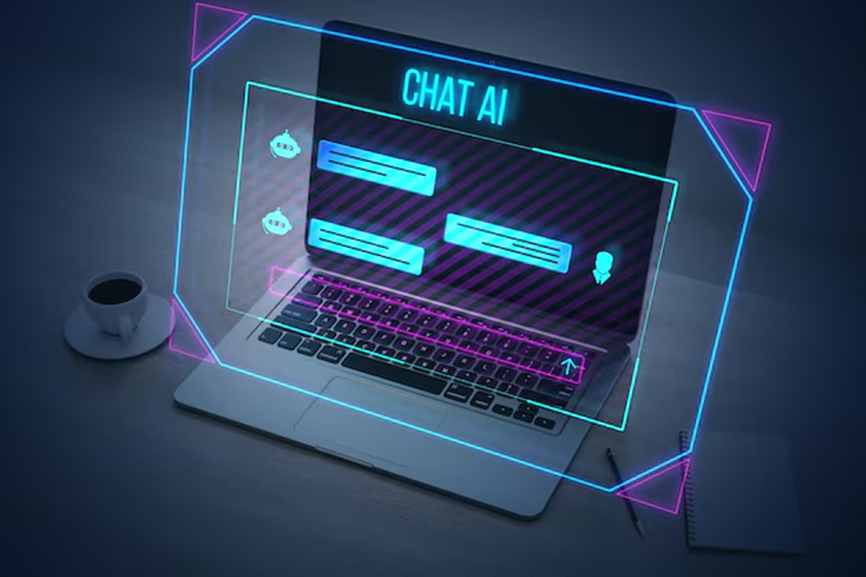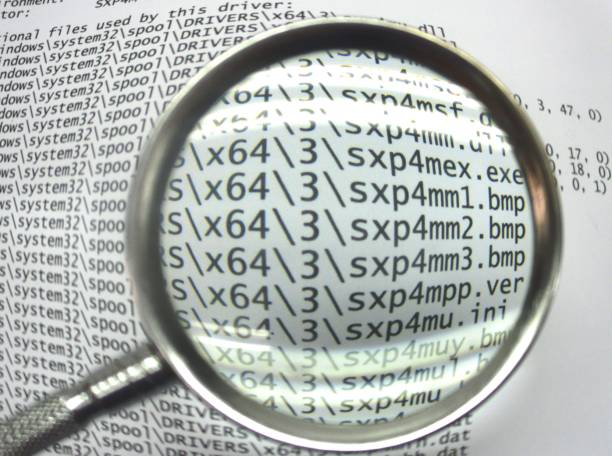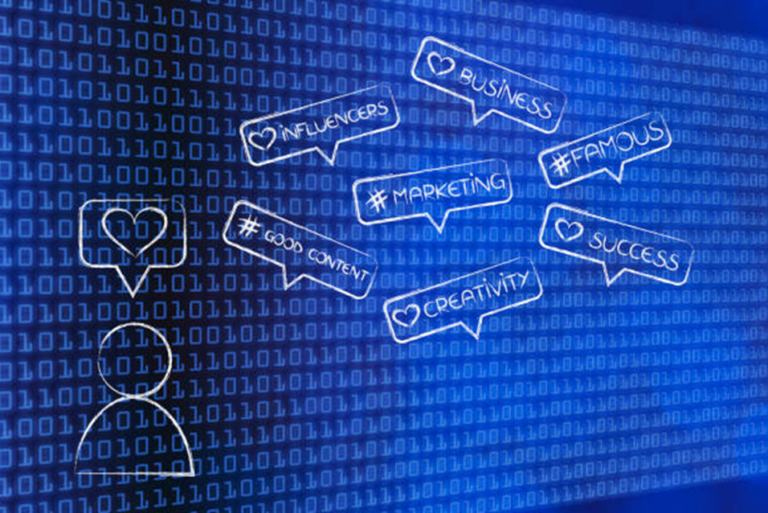How to Use ChatGPT: A Complete Beginner’s Guide
This comprehensive beginner’s guide teaches you how to use ChatGPT. It includes step-by-step instructions, tips for crafting prompts, and use cases to maximize its potential.
Artificial intelligence tools like ChatGPT have revolutionized the way we create, communicate, and solve problems. Developed by OpenAI, ChatGPT is a conversational AI model designed to understand and generate human-like text. Whether you’re looking to brainstorm ideas, draft emails, learn new concepts, or write code, ChatGPT is a versatile assistant that simplifies your tasks.
What Is ChatGPT?
ChatGPT is an AI chatbot that uses natural language processing (NLP) to generate text in response to user inputs. Its versatility makes it suitable for professionals, students, and casual users alike. From answering questions to assisting with creative writing, ChatGPT adapts to your needs based on the prompts you provide.
Getting Started with ChatGPT
1. Accessing ChatGPT
To use ChatGPT, follow these steps:
- Visit OpenAI’s official website and create an account.
- Log in to the ChatGPT platform. You can access the free version or subscribe to ChatGPT Plus for enhanced performance and access to GPT-4.
2. Choosing a Plan
ChatGPT offers both free and premium options:
- Free Plan: Powered by GPT-3.5, this version is suitable for general use but may have slower response times during peak hours.
- ChatGPT Plus: For $20/month, you get access to GPT-4, faster response times, and improved capabilities.
3. Setting Up Your Workspace
Once logged in, you’ll see a chat interface. Type your questions, prompts, or tasks into the input box at the bottom of the screen. Responses will appear in the conversation window above.
How to Use ChatGPT Effectively

Craft Clear Prompts
The key to getting the best results from ChatGPT lies in how you phrase your prompts. A clear, specific, and well-thought-out prompt allows the AI to provide accurate and relevant responses. Instead of vague requests like “Tell me about AI,” it’s more effective to ask, “Can you explain artificial intelligence in simple terms with an example of how it’s used in healthcare?” Providing context is equally important. For instance, if you’re drafting a business email, mention the purpose, the audience, and any necessary details, such as deadlines or offers. When dealing with complex tasks, it’s helpful to break your requests into smaller, manageable steps. For example, you might first ask ChatGPT to outline an article before expanding on specific sections.
Experiment with Styles
One of ChatGPT’s strengths is its ability to adapt its tone and style to suit your needs. Whether you’re drafting a professional business proposal, a casual email, or even a creative short story, the AI can adjust based on your instructions. For instance, when writing an email to colleagues, you could request a formal tone: “Write a professional email announcing a new project deadline.” On the other hand, if you’re inviting friends to a casual gathering, a friendly, relaxed tone is better suited: “Write an email inviting friends to a weekend barbecue.” If you want to add creativity, ChatGPT can compose anything from poems to imaginative stories with just the right guidance.
Iterate for Better Results
The first response you get from ChatGPT might not always be perfect, and that’s okay. You can refine your input or ask for adjustments to improve the output. For example, if a response feels too informal for your needs, you can simply ask, “Rewrite this with a more formal tone.” Similarly, you can ask for additional details or examples to enrich the response. Iteration is a natural part of using ChatGPT effectively, and tweaking your prompts helps you achieve more tailored and polished results.
Common Use Cases for ChatGPT
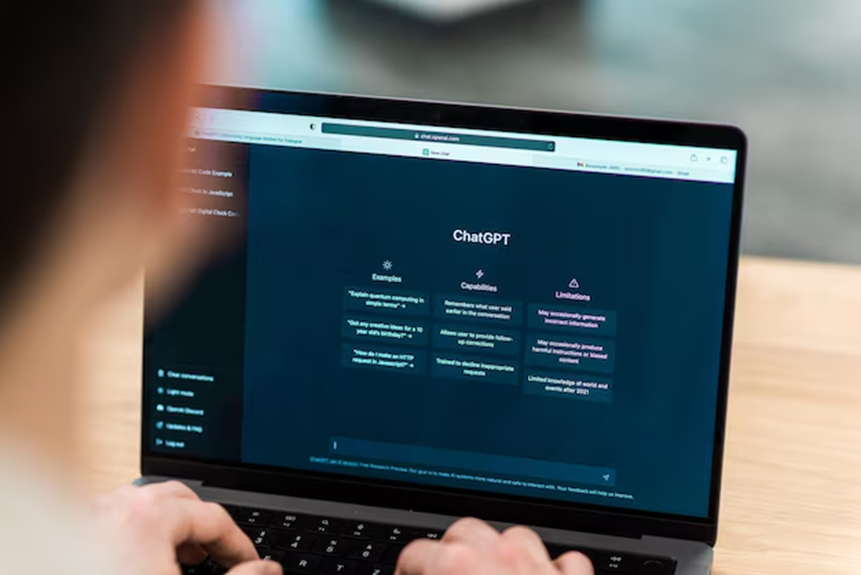
Content Creation
ChatGPT is a game-changer for content creators looking to save time while maintaining quality. It can help you brainstorm unique ideas, create engaging headlines, and even draft entire articles or social media posts. For example, if you’re stuck on what to write, you can ask, “What are some trending blog ideas in the tech industry?” Once you have your ideas, ChatGPT can assist with drafting, editing, and even improving your content by suggesting better phrasing or structure.
Learning and Research
Students, professionals, and lifelong learners can use ChatGPT as a reliable tool for gaining knowledge. If you’re struggling to understand a complex topic, ChatGPT can break it down into simpler terms. For example, you could ask, “Explain quantum mechanics like I’m a beginner.” It’s also great for summarizing articles, providing historical overviews, or answering specific questions about a topic you’re studying. This makes ChatGPT an indispensable tool for anyone looking to enhance their understanding of a subject.
Productivity Boost
For those looking to improve their daily productivity, ChatGPT serves as a virtual assistant that can handle repetitive tasks. From drafting professional emails to creating to-do lists or schedules, ChatGPT can help you manage your workload efficiently. For instance, if you’re planning a meeting, you can ask ChatGPT to “Draft an email inviting team members to a project kickoff meeting next Tuesday.” This helps you save time and focus on more strategic tasks.
Coding Assistance
Developers and programmers can rely on ChatGPT to simplify coding tasks. Whether you’re writing, debugging, or optimizing code, ChatGPT provides step-by-step guidance. For example, you could ask, “Write a Python function that calculates the factorial of a number.” Additionally, if you’re stuck on a bug, ChatGPT can analyze your code and offer suggestions for fixes. It also helps generate documentation, making it a valuable tool for developers of all levels.
Tips for Advanced Users
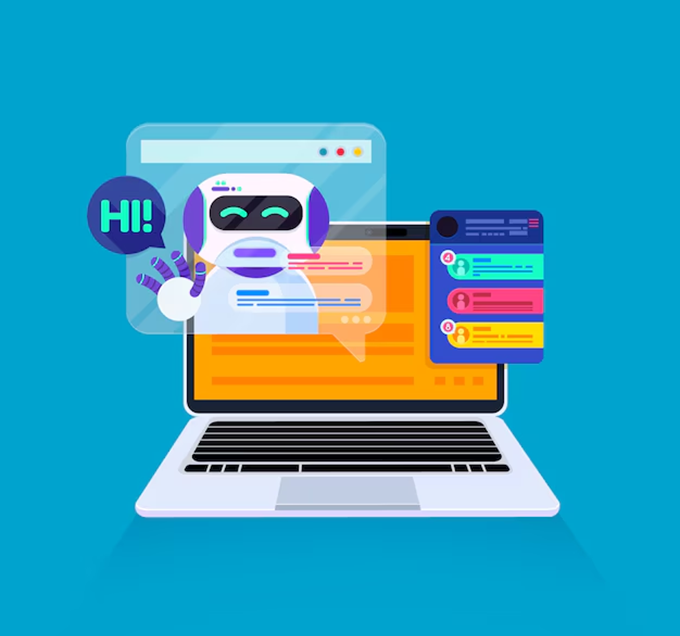
Use System Prompts
System prompts are an advanced feature that allows you to define the role ChatGPT should take during your interaction. For instance, you can instruct it to “Act as a copywriter” to generate persuasive marketing content or “Act as a teacher” to simplify a complex subject. This feature enables you to get highly customized and context-specific responses tailored to your goals, whether professional or personal.
Explore API Integrations
For tech-savvy users, integrating ChatGPT into your workflows via OpenAI’s API opens up endless possibilities. You can customize its functionalities for use in apps, websites, or tools specific to your business needs. Whether you’re automating customer support or creating AI-driven content platforms, API integrations allow you to leverage ChatGPT beyond its default interface.
Save Time with Pre-Built Prompts
If you find yourself repeatedly asking ChatGPT similar questions or performing similar tasks, creating a library of pre-built prompts can save you time and ensure consistency. For example, if you often use ChatGPT for email drafts, you can create a template prompt like, “Write a professional email apologizing for a delayed response.” By having these prompts ready, you can streamline your workflow and maximize efficiency.
Troubleshooting Common Issues
1. Inaccurate Responses
Occasionally, ChatGPT may provide incorrect or outdated information. To resolve this:
- Cross-check the response with reliable sources.
- Ask ChatGPT to clarify or rephrase.
2. Overly Generic Outputs
If responses feel too broad, refine your prompts to include more specific details.
3. Limitations of Free Plan
During peak times, free users may experience delays. Subscribing to ChatGPT Plus ensures faster access.
Why ChatGPT Is Worth Exploring
ChatGPT is a game-changing tool for anyone looking to simplify writing, learn new skills, or enhance productivity. Its intuitive interface and adaptability make it accessible to both beginners and professionals.
By following the tips and techniques outlined in this guide, you’ll be able to maximize the potential of ChatGPT for your personal or professional goals.
So, whether you’re a writer, student, entrepreneur, or developer, ChatGPT is the ultimate assistant to help you save time, improve creativity, and achieve better results.
Conclusion
ChatGPT is more than a tool—it’s your gateway to simplifying complex tasks, sparking creativity, and boosting productivity. Whether you’re drafting content, learning a new subject, or solving coding challenges, ChatGPT adapts to your needs with ease and efficiency. By mastering the basics, experimenting with styles, and refining your prompts, you unlock its full potential and take control of your workflow. Remember, it’s not just about using AI but about using it smartly to complement your skills and achieve your goals. Start exploring the possibilities today, and let ChatGPT become your ultimate partner in innovation and success.