Top AI Email Management Tools: In-Depth Review
This in-depth review explores the top AI email management tools, their features, and how they can improve your workflow. Managing emails efficiently is essential for productivity, but it can become overwhelming. AI-powered email management tools can help streamline inbox organization, automate responses, and prioritize important messages.
Introduction
Email remains one of the most widely used forms of communication in both professional and personal settings. However, managing an overflowing inbox can be time-consuming and stressful. AI-powered email management tools are designed to help users stay organized, automate repetitive tasks, and improve overall efficiency.
These tools use artificial intelligence to filter spam, categorize messages, draft responses, and even schedule follow-ups. Whether you’re a business professional, a freelancer, or someone looking to declutter your inbox, AI-driven solutions can significantly enhance your email experience.
This article reviews the top AI email management tools, focusing on their features, benefits, and potential drawbacks.
What Are AI Email Management Tools?
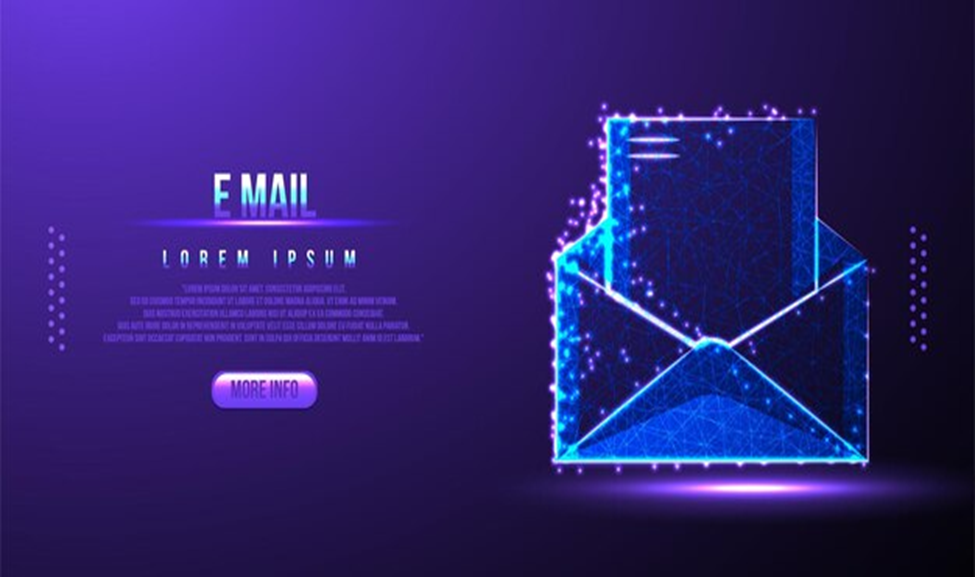
AI email management tools leverage machine learning and natural language processing to automate and optimize email-related tasks. Unlike basic email filters, these tools analyze message content, understand user behaviour, and adapt over time to provide smarter email management solutions.
Some of the key functions of AI-powered email management tools include:
- Inbox organization: Automatically categorizing emails based on priority.
- Spam and phishing detection: Filtering out unwanted or malicious messages.
- Smart replies and automation: Suggesting responses or automating email replies.
- Follow-up reminders: Notifying users when an important email has not been responded to.
- Email scheduling: Sending emails at optimal times for better engagement.
By using AI to manage emails more efficiently, users can focus on high-priority tasks without being distracted by an overwhelming inbox.
Top AI Email Management Tools

1. SaneBox
SaneBox is an AI-powered email management tool that helps users organize their inboxes by filtering important messages from unimportant ones. It integrates with most email providers, including Gmail, Outlook, Yahoo, and Apple Mail.
SaneBox automatically sorts emails into different folders based on relevance. The “SaneLater” folder stores emails that are not urgent, while “SaneBlackHole” allows users to banish unwanted senders permanently. It also provides a “SaneReminders” feature that ensures users never forget to follow up on important messages.
One of SaneBox’s main benefits is its ability to learn from user behavior, improving its filtering accuracy over time. However, it does not provide built-in email composition or automation features, making it more suited for inbox organization rather than email drafting.
2. Grammarly for Email
Grammarly is best known for its AI-driven writing assistance, but its email integration provides valuable features for professionals. It works as a browser extension and integrates seamlessly with Gmail and Outlook.
Grammarly’s AI checks for grammar, spelling, tone, and clarity, ensuring that emails are professional and error-free. It also offers tone analysis, allowing users to adjust their message style based on the context.
While Grammarly is excellent for enhancing email communication, it does not offer inbox management or automation features. It is most beneficial for those who prioritize writing quality and clarity in professional emails.
3. Superhuman
Superhuman is a premium AI email client designed for speed and efficiency. It offers advanced keyboard shortcuts, AI-powered reminders, and a split inbox feature to prioritize essential emails.
Superhuman uses AI to automatically sort emails into different categories, making it easier for users to focus on meaningful conversations. It also provides read receipts and scheduling options, ensuring that messages are sent at the right time for maximum engagement.
While Superhuman is highly efficient, it comes with a steep learning curve and a high subscription cost. It is best suited for business professionals who want a streamlined email experience with AI-powered enhancements.
4. Clean Email
Clean Email is an AI-based inbox organizer that helps users declutter their inbox by bulk deleting, archiving, or unsubscribing from unnecessary emails. It provides automated filters that categorize emails into groups such as subscriptions, social notifications, and marketing messages.
The tool also features “Auto Clean” rules that allow users to set preferences for how certain types of emails should be handled automatically. Additionally, Clean Email includes privacy protection features to safeguard user data.
One limitation of Clean Email is that it focuses on inbox cleanup rather than AI-powered responses or scheduling. It is ideal for users who want to reduce inbox clutter and automate email organization.
5. Hiver
Hiver is an AI-powered email management tool designed for teams. It integrates directly with Gmail and enables collaboration by allowing users to assign emails, track responses, and automate workflows.
Hiver is particularly useful for customer support and business teams that manage shared inboxes. It includes features such as AI-powered auto-assignment, email tagging, and analytics to measure team performance.
While Hiver improves team productivity, it is not ideal for individual users who need personal inbox management. It is best suited for businesses looking to optimize team-based email handling.
6. AI Email Assistant by OpenAI
OpenAI’s AI Email Assistant is a conversational AI tool that helps users compose, summarize, and manage emails more efficiently. It can generate email drafts based on minimal input, suggest responses, and provide summaries of lengthy email threads.
This AI assistant is handy for professionals who need to send well-crafted emails quickly. It also offers tone adjustment features, allowing users to make their messages more formal or friendly as needed.
However, since OpenAI’s AI Email Assistant does not provide inbox organization features, it is best used alongside other email management tools like SaneBox or Clean Email for a complete email solution.
How to Choose the Right AI Email Management Tool

With so many AI-powered email management tools available, choosing the right one depends on your needs and work style. Each tool offers different functionalities, making them more suitable for certain users than others.
For those who struggle with email overload and clutter, SaneBox is an excellent choice. It automatically sorts incoming emails into relevant folders, ensuring that essential messages remain in focus while less urgent ones are moved to a secondary space. Additionally, it learns from user interactions to improve its filtering system over time. However, it does not assist with writing or automating responses, making it more of an inbox organizer than a full email assistant.
If your priority is writing clarity and professionalism, Grammarly for Email is the best solution. This AI tool enhances email writing by checking for grammatical errors, tone consistency, and clarity. Professionals who frequently send emails will benefit from its ability to refine messages, making them more impactful. While Grammarly improves email composition, it does not manage inbox organization or automate email workflows.
Superhuman is a premium option for users who need speed and efficiency in handling emails. It offers AI-powered features such as read receipts, instant scheduling, and split inboxes to improve productivity. Business professionals who deal with a high volume of emails daily may find its shortcuts and automation tools invaluable. However, Superhuman requires a subscription and has a steep learning curve, making it less ideal for casual users.
Those who want a clean and well-organized inbox should consider Clean Email. It focuses on decluttering by allowing users to bulk delete, archive, or unsubscribe from unwanted emails. It also has automation features that enable users to set rules for handling specific types of emails. Unlike other AI tools, Clean Email is not designed to compose or respond to emails but is perfect for those looking to minimize inbox distractions.
Hiver is the ideal choice for teams that require collaborative email management. This tool integrates directly with Gmail, allowing teams to assign emails, track responses, and automate workflows. It is particularly beneficial for customer support teams and businesses handling shared inboxes. However, individual users may not find it as applicable since its features are designed for multi-user collaboration rather than personal email management.
Conclusion
AI email management tools have revolutionized the way people handle their inboxes, offering smart filtering, automation, and AI-powered writing assistance. Whether you need to organize your inbox, enhance email writing, automate workflows, or draft emails efficiently, an AI tool is designed to meet your needs.
Understanding each tool’s capabilities will help you choose the one that best fits your workflow. As AI technology continues to improve, email management will become even more efficient, reducing time spent on mundane tasks and allowing users to focus on more important work.







