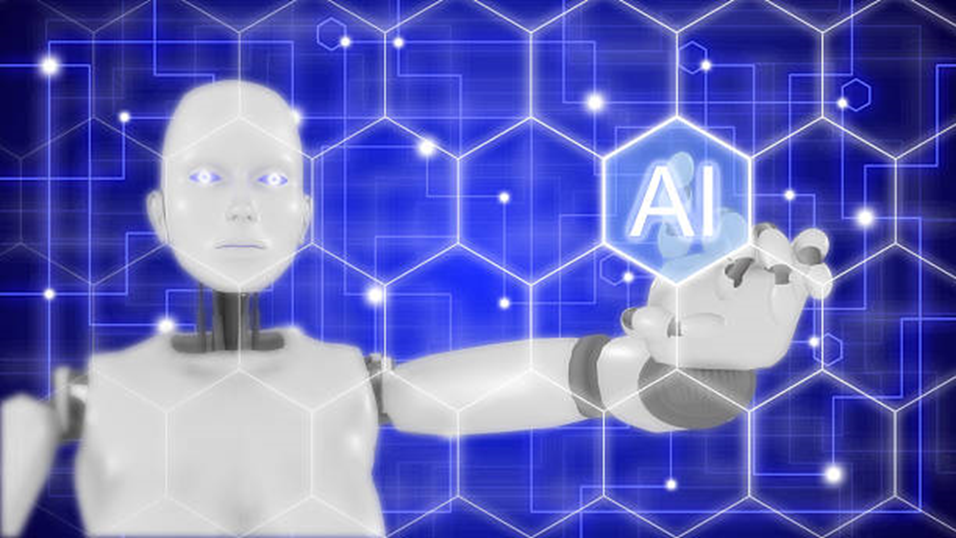AI Image-Generation Prompts Mastery Guide
This detailed guide teaches you how to craft effective AI image-generation prompts. Discover tips and techniques to master prompt engineering and create unique visuals with AI.
Introduction
The advent of AI image generation has revolutionized the creative process for artists, designers, and content creators alike. With the power of artificial intelligence, users can now generate incredible visuals from mere text prompts. This technology has made it possible to quickly create images that might otherwise take hours or even days to design manually. The key to harnessing this power lies in understanding how to craft the perfect AI image-generation prompt.
AI image generation tools, such as DALL·E, MidJourney, and Stable Diffusion, allow users to generate images by simply providing a text-based prompt. The quality and accuracy of the resulting image depend heavily on how well the prompt is constructed. Therefore, mastering the art of prompt engineering is crucial for achieving the best possible results.
1. Understanding AI Image Generation

AI image generation involves using machine learning models trained on massive datasets of images and corresponding descriptions to create new visuals from textual input. These models, such as OpenAI’s DALL·E or Stability AI’s Stable Diffusion, learn patterns, structures, and concepts from the data they are trained on. When given a prompt, they generate an image that reflects the text, considering literal descriptions and artistic style, colour schemes, and conceptual elements.
To make the most of AI image generation, it is essential to understand how these models process text prompts and the factors that influence the generated output. The more precise and descriptive the prompt, the more accurately the AI can generate the desired image. At the same time, AI models are limited by their training and may struggle with abstract concepts or overly complex requests.
2. The Basics of Crafting AI Image Generation Prompts
Before diving into advanced techniques, it is important to understand the fundamentals of creating a text prompt that AI can interpret effectively. The key components of a well-constructed prompt typically include:
1. Descriptive Keywords
The first step to crafting a successful prompt is to provide clear, concise, and descriptive keywords. These keywords should accurately depict the subject, action, or scene you want to generate. For example, if you want to create an image of a mountain landscape at sunset, your prompt might include words like “mountain,” “sunset,” and “landscape.”
2. Style and Medium Specifications
If you want the AI to create an image in a specific artistic style, including the medium or style in your prompt is essential. For instance, you might ask for a “watercolour painting” or a “digital art” style. This helps guide the AI in understanding not just the subject of the image but also the aesthetic and feel you want to achieve.
3. Color and Lighting Preferences
If you have specific colour or lighting preferences, be sure to include them in your prompt. For example, you might request “soft pastel colours” or “dramatic lighting with shadows” to set the tone of the image. These details can greatly influence the final output and give your image a unique touch.
4. Composition and Perspective
AI models can also consider the composition and perspective of the image, but you need to provide explicit instructions. If you want a bird’s-eye view, a close-up shot, or a wide-angle landscape, be sure to mention it. This allows the AI to understand how the elements of the image should be arranged.
Example Prompt:
“Sunset over a mountain range, digital art, soft pastel colours, dramatic lighting with long shadows, bird’s-eye view”
3. Advanced Techniques for Mastering Prompts

While basic prompts can produce good results, mastering AI image generation requires more advanced techniques. You can create even more customized and high-quality images by incorporating nuanced language and detailed descriptions. Below are some strategies to take your prompt engineering to the next level.
1. Incorporating Emotional and Conceptual Elements
AI tools can generate powerful images that evoke specific emotions or concepts. To achieve this, try including adjectives or phrases that convey the mood or theme of the image. For instance, if you want an image to feel serene, you could describe it as “peaceful,” “calming,” or “dreamy.” Similarly, if you want a darker, more intense image, words like “ominous” or “gloomy” can help guide the AI’s interpretation.
2. Using Analogies and Metaphors
Sometimes, abstract prompts can yield the most interesting results. Using metaphors or analogies can help spark unique interpretations from the AI. For example, instead of simply asking for a “starry sky,” you might ask for “a sky filled with sparkling diamonds.” This can inspire the AI to generate a more creative and visually striking image.
3. Refining Prompts with Iteration
One of the keys to mastering AI image generation is experimentation. Start with a basic prompt and refine it through iteration. After reviewing the initial image, make note of what you liked or disliked, and adjust your prompt accordingly. For example, if the colours are too bright or the composition feels off, change the prompt to reflect those adjustments. Iterating helps you learn how the AI responds to various inputs, allowing you to fine-tune your prompts for better results over time.
4. Combining Elements from Different Styles
AI image generation tools excel at combining various styles and elements to create unique visuals. Try mixing and matching different art forms or aesthetics if you’re seeking something unconventional. For example, you could request “a futuristic cityscape in the style of 1920s Art Deco” or “a cyberpunk scene with medieval architecture.” This kind of blending will often result in highly original and unexpected images.
Example Prompt:
“A serene forest scene with sunlight filtering through the trees, watercolour painting, soft, calming tones, impressionist style, misty atmosphere”
4. Common Challenges and How to Overcome Them

Despite AI image generation’s incredible capabilities, users might encounter a few common challenges. Understanding these limitations can help you navigate the process more effectively.
1. Ambiguity in Prompts
One of the most common issues with AI image generation is the lack of clarity in the prompt. The AI may struggle to produce the desired image if the description is too vague or ambiguous. It’s crucial to be as specific as possible and include all relevant details. For instance, instead of asking for a “beach scene,” specify the time of day, the weather conditions, and any particular objects or elements you want to feature, such as “a tropical beach at sunset with palm trees and gentle waves.”
2. Over-Complicated Prompts
On the flip side, overly complicated prompts can overwhelm the AI and result in distorted or cluttered images. While it’s important to be detailed, avoid creating prompts with too many conflicting elements. Keep the focus on the most important aspects of the image to prevent confusion. If you want to include multiple elements, try breaking down the prompt into simpler, smaller parts and focusing on one key aspect at a time.
3. Unintended Results
AI models can sometimes produce results that are unexpected or not quite what you envisioned. This can happen when the AI misinterprets a concept or combines elements in a way that doesn’t align with your vision. If you find that the output is not what you hoped for, try modifying your prompt to make it clearer or more specific. Using more descriptive adjectives or adding context can also help refine the output.
5. Best Practices for AI Image Generation Prompts
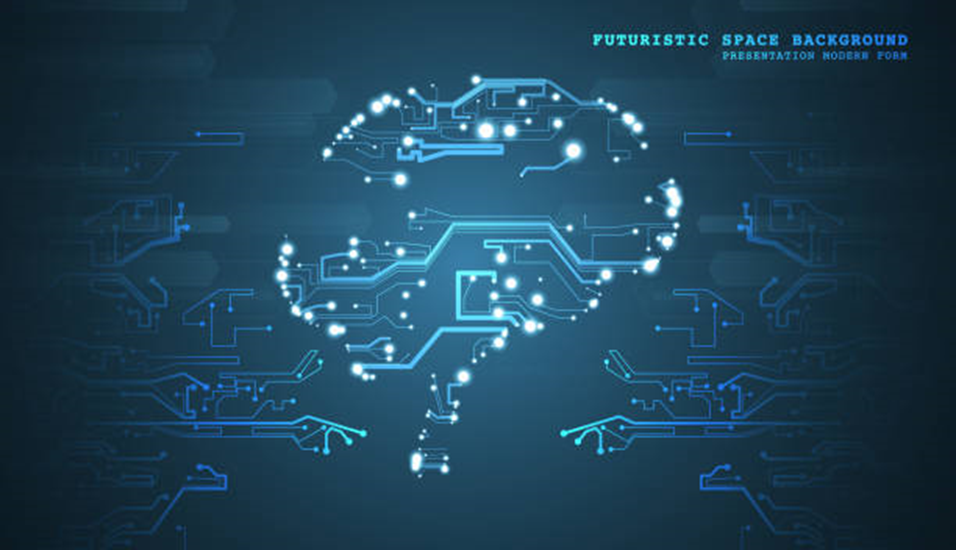
To summarize, here are some best practices to follow when crafting AI image-generation prompts:
1. Be Clear and Concise
While it’s important to include details, avoid overloading the prompt with unnecessary information. Focus on the key elements that will influence the image’s outcome, such as the subject, style, and colour scheme.
2. Use Descriptive Adjectives
Adjectives are powerful tools in prompt engineering. Descriptive words like “vibrant,” “moody,” “futuristic,” or “rustic” can help convey the tone and mood of the image, guiding the AI to create something that matches your vision.
3. Experiment with Different Styles
Don’t be afraid to explore various artistic styles and mediums. AI tools can generate images in a range of styles, from photorealistic to abstract, so experiment with mixing different aesthetics to create something unique.
4. Refine Your Prompt Based on Results
AI image generation is an iterative process. After reviewing the initial output, refine your prompt to correct any issues and improve the result. Iteration is key to fine-tuning your image and ensuring it meets your expectations.
Conclusion
Mastering the art of AI image generation prompts is a powerful skill for anyone interested in creating stunning visuals with the help of artificial intelligence. By understanding the basics of prompt crafting, experimenting with advanced techniques, and iterating based on feedback, you can generate unique and personalized images that suit your specific needs. AI has made it easier than ever to bring your creative ideas to life, and with practice, you can unlock even more potential to create visually captivating art. Whether you’re a designer, marketer, or hobbyist, AI image generation opens up endless possibilities for visual expression.