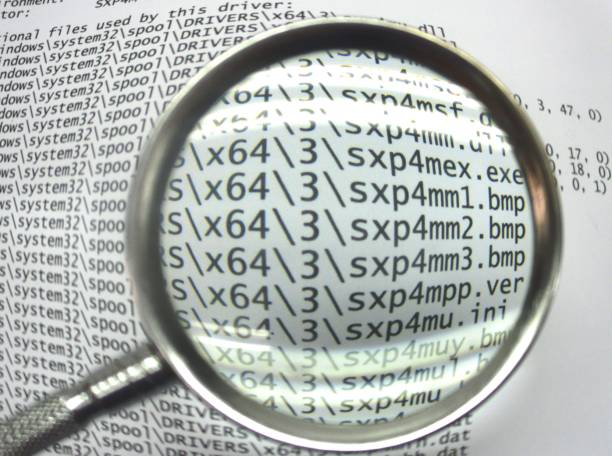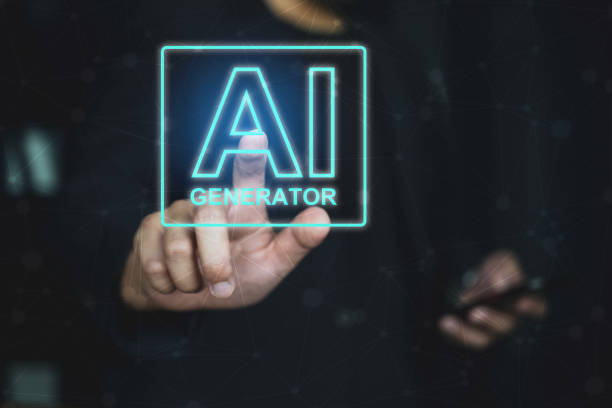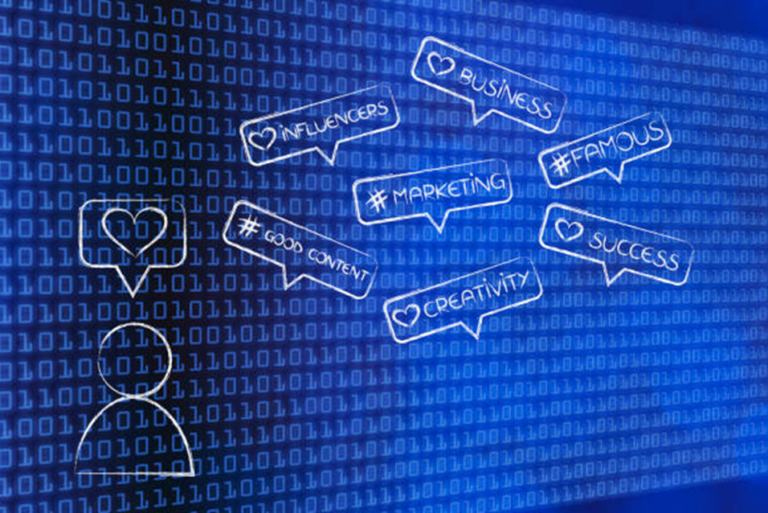9 Best AI Grammar Checkers: Tested and Compared
Discover the 9 best AI grammar checkers tested and compared for accuracy, ease of use, and advanced features. Find the perfect tool to enhance your writing.
Introduction: Why AI Grammar Checkers Matter
Good writing starts with proper grammar—but not everyone has the time or expertise to polish every sentence to perfection. That’s where AI grammar checkers come in. Leveraging Natural Language Processing (NLP) and machine learning algorithms, these tools analyze your text, identify errors, and suggest improvements in real time.
Whether you’re:
- A student drafting a research paper
- A professional working on business proposals
- A creative writer crafting engaging blog posts or novels
- Someone who just wants to send polished emails
Finding the right AI-powered grammar checker can make all the difference. In this article, we thoroughly tested and compared the 9 best AI grammar checkers on the market. Our criteria included accuracy, ease of use, contextual understanding, advanced features, and overall value.
Quick Comparison Table
Below is a high-level snapshot of each tool’s key features, pricing, and standout benefits. For a more detailed look, keep reading!
| Tool | Key Features | Best For | Free Version | Premium Price |
|---|---|---|---|---|
| Grammarly | Tone detection, plagiarism checker, style tips | General-purpose writing | Yes | $12–$30/mo (varies) |
| ProWritingAid | In-depth reports, style analysis, Scrivener integration | Long-form writing, authors | Yes (limited) | $20+/mo or $79/yr |
| Hemingway | Readability focus, sentence simplification | Clear, concise writing | Free (online) | $19.99 (desktop app) |
| WhiteSmoke | Grammar, style, & translation in 50+ languages | Multilingual writers | No (free trial) | $6.59+/mo (annual) |
| LanguageTool | Open-source, multilingual support, custom rules | Multilingual or specialized text | Yes | $2.49–$9.99/mo |
| Ginger | Grammar correction, sentence rephrasing, translator | Non-native speakers | Yes (limited) | $6.99–$20.97/mo |
| Quillbot | Paraphrasing, AI-based rewriting | Students & researchers | Yes (limited) | $9.95+/mo |
| Sapling | Grammar & style for business, predictive text | Customer support teams | No (contact sales) | Custom quotes |
| Writer | Team collaboration, style guides, plagiarism | Enterprise & brand consistency | No (free trial) | Contact for pricing |
Grammarly

Grammarly is arguably the most recognized name in AI-driven grammar correction. Using machine learning and NLP, it catches:
- Basic errors: Spelling, punctuation
- Advanced errors: Subject-verb agreement, misplaced modifiers
- Contextual nuances: Tone detection, clarity-focused rewrites
Why It Stands Out
- Tone Detector: Ensures your writing style aligns with your intent—formal, friendly, confident, etc.
- Plagiarism Checker: Great for students and professionals who need to ensure originality.
- Multiple Integrations: Browser extension (Chrome, Firefox, Safari), Microsoft Word add-in, Google Docs integration, and mobile keyboard.
Real-World Use Case
- Academic Papers: Quickly identify citations that need better referencing.
- Business Emails: Guarantee professional and polished communications.
Free vs. Premium
- Free Plan: Basic spelling and grammar checks.
- Premium Plan: Advanced suggestions, clarity rewrites, word choice enhancement, and a more robust tone analysis.
Official Site: Grammarly.com
ProWritingAid

ProWritingAid is a favourite among novelists, journalists, and anyone dealing with long-form content. It’s not just about grammar; it offers in-depth style and readability reports that rival professional editing.
Key Highlights
- In-Depth Reports: Identifies overused words, repetitive phrasing, and inconsistent tone.
- Contextual Thesaurus: Expand your vocabulary while maintaining the intended meaning.
- Scrivener Integration: Ideal for authors and screenwriters who need advanced editing within their writing software.
Advanced Technical Insight
- Utilizes statistical language models and customizable style rules to adapt to different writing genres (e.g., academic vs. creative).
Who Should Use It?
- Authors & Long-Form Writers: Benefit from detailed feedback and advanced structural suggestions.
- Content Marketers: Perfect for blogs and eBooks that demand thorough editing.
Official Site: ProWritingAid.com
Hemingway Editor
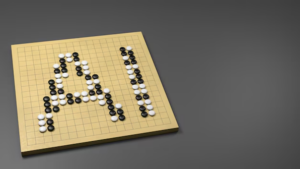
The Hemingway Editor focuses on readability and clarity rather than granular grammar rules. It flags:
- Hard-to-read sentences
- Passive voice
- Excessive adverbs
Why Writers Love It
- Encourages a straightforward, concise style—perfect for blogging, journalism, and general web content.
- Available as a desktop app that works offline, it is especially handy for travel bloggers and journalists on the go.
Practical Example
- Blog Posts: Eliminate fluff and jargon for more accessible articles.
- Journalism: Speed up editing workflow for crisp, fact-based writing.
Limitations
- Less robust AI-driven grammar correction compared to Grammarly or ProWritingAid.
- Lacks advanced integrations and is mostly a standalone editor.
Official Site: HemingwayApp.com
WhiteSmoke

WhiteSmoke may not be as flashy as the others, but it’s a highly effective AI grammar checker with a focus on:
- Grammar & Style
- Translation (supports over 50 languages)
- Video Tutorials for each correction, making it a good learning tool
Why Consider WhiteSmoke?
- Multilingual Support: Ideal for international teams or writers whose first language isn’t English.
- Cost-Effectiveness: Often cheaper than some premium competitors, especially on annual plans.
Real-World Use Case
- Global Teams: Need to standardize writing quality across different languages and regions.
- Students & ESL Learners: Tutorials and language translations help grasp tricky grammar concepts.
Official Site: WhiteSmoke.com
LanguageTool
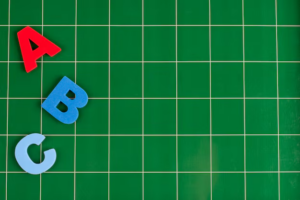
LanguageTool stands out for its open-source roots and support for 20+ languages, including Spanish, French, and German.
Key Features
- Grammar, Spelling & Punctuation checks across multiple languages.
- Custom Rules & Dictionaries: Businesses can tailor checks to industry-specific jargon or brand guidelines.
Pros & Cons
- Pros: Flexible, community-driven, and easily integrated with Google Docs, Microsoft Word, and major browsers.
- Cons: Fewer advanced “writing style” suggestions compared to ProWritingAid or Grammarly.
Best For
- Multilingual Writers or international marketing teams.
- Individuals or organizations with specialized terminology needing custom rules.
Official Site: LanguageTool.org
Ginger Software

Ginger Software focuses on grammar correction, spelling checks, and sentence rephrasing—particularly useful for non-native English speakers.
Standout Functionality
- Sentence Rephraser: Offers alternative ways to phrase sentences, enhancing style and fluency.
- Text-to-Speech: Listen to your text for easier proofreading.
- Translator: Built-in support for over 40 languages.
Ideal Use Cases
- ESL Users: Quick translations and rephrasing for improved linguistic confidence.
- Professional Correspondence: Rapid correction of grammatical slip-ups in emails and documents.
Plan Overview
- Free Version: Basic checks (limited).
- Premium Version: Expanded grammar checks, integrations, and rephrasing.
Official Site: GingerSoftware.com
Quillbot
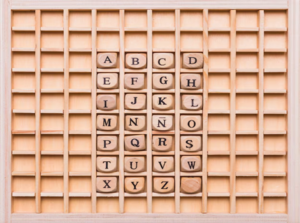
Quillbot is primarily recognized for its paraphrasing tool, powered by AI to maintain the original meaning while altering sentence structure.
Key Selling Points
- Multiple Paraphrasing Modes: Formal, casual, creative, and more.
- Grammar Checker: Straightforward and user-friendly.
- Citation Generator: Handy for academic work.
Who Benefits Most?
- Students & Researchers: Need quick paraphrasing to avoid plagiarism.
- Content Creators: Generate fresh wording for social media posts, blogs, or marketing materials.
Official Site: Quillbot.com
Sapling

Sapling is geared toward business communication and customer service, offering:
- Grammar & Style Checks
- Predictive Text: Speeds up writing by suggesting phrases based on context.
- Message Templates: Easily insert predefined responses.
Enterprise Advantage
- CRM Integrations: Works with Zendesk, Salesforce, and other platforms for streamlined customer support.
- Improves consistency in team-based writing, ensuring all communications reflect brand voice.
Best Application
- Customer Support Teams: Efficiency gains with automated, context-aware suggestions.
- Sales & Marketing: Quick drafting of repetitive yet personalized emails.
Official Site: Sapling.ai
Writer
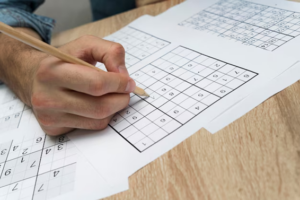
Writer (formerly known as Qordoba) is built for teams and enterprises, focusing on brand consistency and collaborative editing.
Key Differentiators
- Custom Style Guides: Define your brand’s unique rules and apply them across all communication.
- Team Collaboration: Allows multiple users to share and enforce consistent writing standards.
- Plagiarism Checker: Maintain original content integrity.
Why Businesses Love It
- Scalability: Easy to onboard large teams with role-based access.
- Integrations: Connects with Slack, Salesforce, HubSpot, and more.
Official Site: Writer.com
Real-World Use Cases & Examples
Below are a few scenarios illustrating how these tools handle context-specific nuances:
- Academic Writing (Theses, Dissertations, Journals)
- Grammarly and ProWritingAid excel at formal tone and plagiarism detection.
- Quillbot offers paraphrasing to reduce unintentional plagiarism.
- Business Communications (Emails, Proposals, Reports)
- Sapling and Writer provide brand-level consistency and templates for internal and external messaging.
- Grammarly’s tone detector ensures emails remain respectful and professional.
- Creative Writing (Novels, Blog Posts, Screenplays)
- ProWritingAid integrates with Scrivener for deep manuscript analysis.
- Hemingway ensures clarity and readability, crucial for a broad online audience.
- Multilingual Needs
- LanguageTool and WhiteSmoke are top picks for global teams or ESL writers.
- Ginger offers translations and text-to-speech for non-native speakers.
Conclusion
Choosing the best AI grammar checker depends on your specific needs. Whether you’re looking for comprehensive grammar correction, improved readability, or multilingual support, there’s a tool for you. Grammarly and ProWritingAid are excellent all-around options, while tools like Hemingway and LanguageTool cater to more specific requirements. Test a few of these tools to find the one that best enhances your writing process.
Future Outlook: Where AI Writing Tools Are Headed
- Contextual AI: Expect deeper understanding of context and purpose, leading to even more accurate tone and style recommendations.
- Integration with Large Language Models: Tools may leverage advanced models like GPT-4 or similar AI to offer near-human editing and rewriting capabilities.
- Voice & Video Integration: Some tools could evolve to offer real-time speech-to-text grammar checking during video conferences.
- Continuous Learning: As user data and feedback accumulate, AI grammar checkers will become increasingly personalized, adapting to your unique writing style.
Join the Conversation
Have you tried any of these AI grammar checkers, or do you have a personal favorite? Share your experiences in the comments below. Let us know:
- What features you found most helpful
- Where each tool excels—or falls short
- Any tips for getting the most out of AI-powered writing assistants
We’d love to hear your feedback and update this post with real-world insights. Feel free to also suggest any new AI writing tools we might have missed.
Disclaimer: Information regarding features, pricing, and integrations is accurate as of this posting and is subject to change. Always verify details on the official product pages.